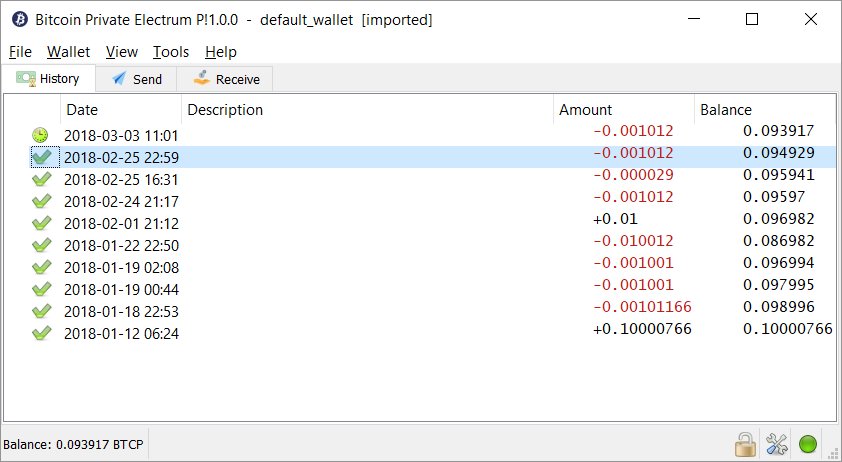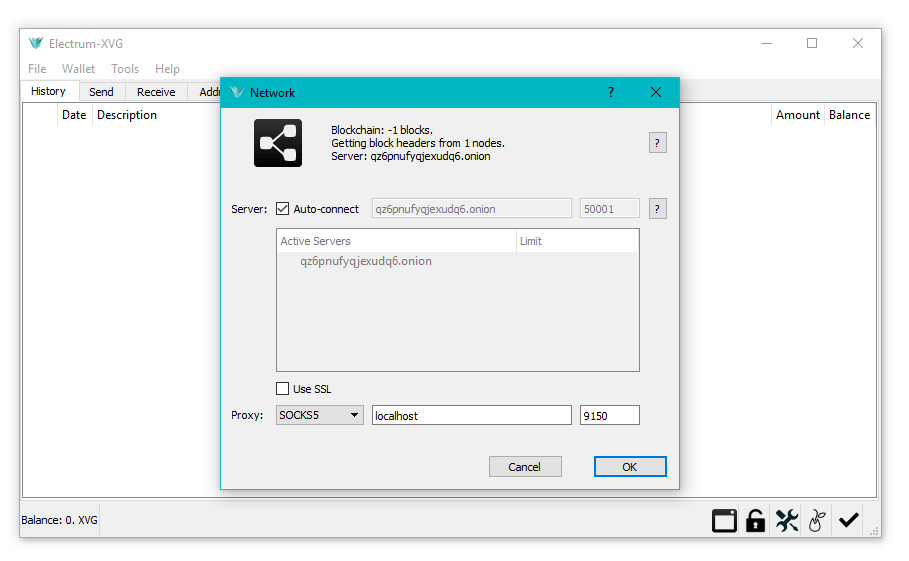
Electrum Verge XVG
Electrum (XVG) A lightweight wallet that provides payment security based on the VERGE (XVG) blockchain for ordinary users with easy-to-use software adapted to real needs and applications without requiring downloading the Verge blockchain. The new version of Electrum XVG fixes a connection error to the Verge network. Verge (XVG), created in 2014 under the original name DogecoinDark, is an open-source coin created by a team of international developers. Verge uses the Tor and I2P anonymity tool for an anonymous network layer to hide the IP addresses and locations of certain transactions.
The speed of the border transaction is estimated at 5 seconds due to the use of Simple Payment Confirmation (SPV). The Core QT wallet has built-in TOR integration and SSL encryption that hides users’ IP addresses. The implementation of the Wraith Protocol update allows users to send and receive payments privately through the Verge blockchain, providing hidden addressing services. It is reported that Verge users can switch between private and public registers on the Verge blockchain. Verge offers five different Proof-of-Work mining algorithms – Lyra2rev2, Scrypt, X17, blake2s and myr-groestl.
- EVERYDAY USE: Electrum XVG (Verge) provides an easy-to-use platform that allows ordinary users to quickly and efficiently carry out transactions on a blockchain-based network without downloading the entire blockchain.
- COMMUNITY DRIVEN: Verge is an open source project that has an active development team from around the world. The development team is always in close contact with the community. Verge is not a private company funded through an ICO or pre-screening.
- MASS ADOPTION: Low fees, fast transactions, high volume of circulation and multi-platform support – these are the components that make Verge ideal for mass deployment.
- SECURITY: Our network provides world-class features so that our users can send and receive payments quickly, safely and reliably.
Downloading
The file for windows will be labeled as such. You don’t need the sourcecode.zip. In this example, you only need the 32 or 64 bit zip.
- GitHub:
Installing
Electrum-XVG-Tor for Windows isn’t really an install as much as it is an «unzip». Simply create a directory anywhere on your hard drive, and unzip.
Running
Run electrum-xvg.exe
New Wallet
Electrum Seed
You will be given an 8 or 9 word seed. Just like it says, it is absolutely CRITICAL that you save this to a safe place.
After you make your initial wallet, I would even try to create a new wallet and use the seed to restore, just to make sure it works.
Encrypting
You should strongly consider encrypting with a pass phrase that’s DIFFERENT from your SEED. DO .. NOT .. GET .. THESE .. CONFUSED. They are different, and you will need BOTH.
Files/Directories of an Electrum Wallet
There are 2 main directories of the Electrum Wallet
- The directory where you unzipped the electrum-xvg-tor filesCan be anywhere you want !
- The «data directory»
The default data directory on Windows is located at:
C:\Users\xxYOUxx\AppData\Roaming\Electrum-XVG
*It’s a good idea to make a shortcut to this path
Your Verge Addresses
When you first create the an electrum wallet, you will get 20 new addresses.
Backup
By Files/Directories
-backup the «Wallet» folder under your «data directory» (default at C:\Users\xxYOUxx\AppData\Roaming\Electrum-XVG)
By seed
-You should have written this down already in a safe place
Getting your private keys
Your private keys need to be EXTREMELY secured by you. Anyone with access to your private key(s) will have access to your wallet, no passphrase or seed necessary! Use with extreme caution ! 1) Go to Wallet -> Private Keys -> Export
Read more articles about cryptocurrencies and mining at CRYPTO-WALLETS.ORG.
The Telegram channel about cryptocurrency and mining Bitcoin, Ethereum, Monero and other altcoins: