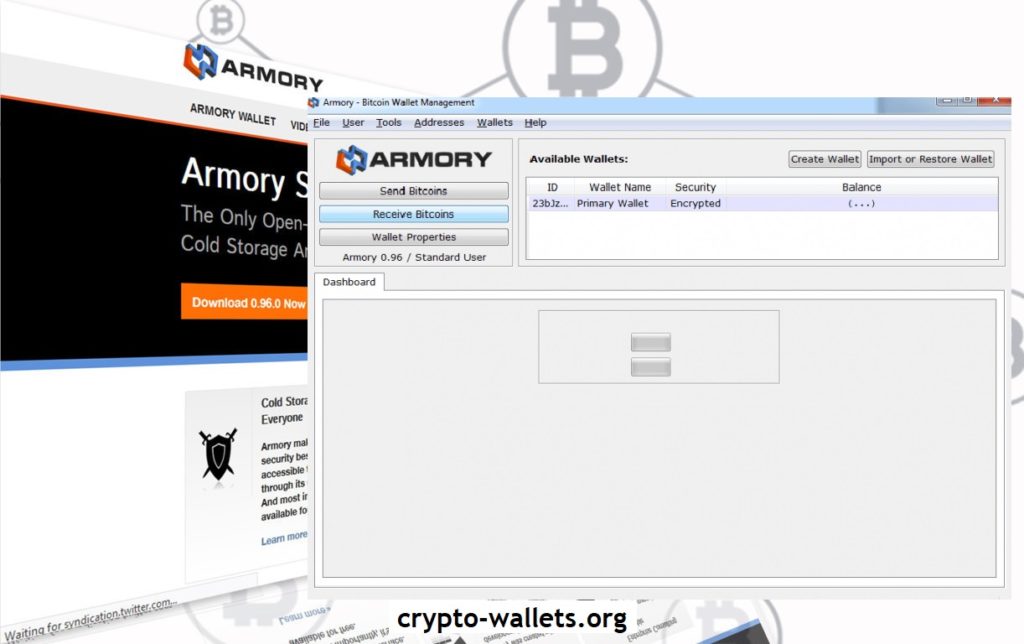Whirlpool is Samourai Wallet’s implementation of CoinJoin, a true CoinJoin that breaks deterministic ties.It is free and open source (FOSS) and is non-trustee in nature, providing the end user with reliable sovereign control at all times.
Samourai Wallet has added a privacy-enhancing Whirlpool feature
Bitcoin wallet Samourai has announced the integration of a feature called Whirlpool as part of a broader CoinJoin transaction anonymization solution. Bitcoin Magazine writes about it. A new feature added in beta that mathematically separates inputs (senders) from outputs (recipients), making it harder to track transactions.
Samourai Wallet representatives note that the Whirlpool framework is a fully modular implementation of CoinJoin, developed through a deeply modified fork of the ZeroLink protocol. The publication also notes that this feature increases the overall fungibility of bitcoin, that is, the same value of all coins, regardless of their previous use. The mixing (mixing) of coins carried out with the help of CoinJoin makes them the same and thus ensures the anonymity of transactions.
At the same time, it is not yet entirely clear whether Whirlpool will help quickly collect the required number of participants in the mixing rounds. For example, in the case of the competing Wasabi Wallet, it may take several hours to ensure the participation of the required number of participants – from 50 to 100 users. Earlier in June, Samourai Wallet announced a partnership with the French company Nodl. The collaboration aims to create a self-validating bitcoin Lightning node that allows you to use the Samourai mobile app without having to rely on its centralized servers. Nodl users will also be able to sync with Samourai Wallet’s Dojo software, which features the Whirlpool feature mentioned above.
Bitcoin wallet Samourai
This wallet belongs to mobile wallets and is considered one of the safest and most convenient wallets for storing cryptocurrency. You can download a Bitcoin wallet through the Play Market. It operates on the basis of Android OS. The popularity of a mobile Bitcoin wallet is due to a set of advantages.
Benefits of Samourai
Crypto Samurai has superior security compared to other types of mobile wallets. Transactions are carried out quickly. Those clients who do not want to trust the Samourai wallet server with their public keys have the right to run Dojo. This ensures maximum anonymity of translations.
Samourai wallet has support for SegWit, Legasy, Bech 32 address. Remote SMS commands can be used to control the application. However, in this case, the security of the wallet is reduced. The wallet has transactions as private as possible. External observers are unlikely to be able to track them because a new address is created with each new transfer. If the user wants, he can use the application open VPN. The wallet works with it as well.
Scrambled PIN prevents malware from hacking the application. The Whirlpool feature helps make it harder to track transfers. It is worth noting that this is one of the few wallets that allow for faster transactions. In Bitcoin news, one often reads reports that the blockchain network is overloaded and one has to wait a long time for transactions to be confirmed.
This wallet can speed them up somewhat. To do this, there is a function to increase the commission for sent transactions. Thanks to it, the transaction is faster. An interesting feature – the wallet is often downloaded by those who live in countries where cryptocurrencies are completely banned. Users often compare it with other mobile wallets and note that it is far superior to them in terms of functionality and security features.
How much security is provided?
The developers have tried to make user information as secure as possible. The AES-256 encryption protocol is used. Each client has a monopoly right to own private keys. For security, the BIP-39 phrase is also used. It allows you to encrypt the client’s valuable information. Samourai wallet functionality allows you to put a pin code consisting of several numbers. There is also a hidden mode, it hides the wallet from unauthorized persons. To restore the wallet, it is enough to use the seed phrase. It is created when the application is installed. It allows you to restore access if your smartphone is lost. But this does not mean that you should neglect information security measures. There is no wallet that guarantees complete security and anonymity. The safety of funds in wallets depends on how responsibly the user will take precautions.
Whirlpool (Samourai Wallet Desktop)
For an enhanced mixing experience, you can pair the Samourai Wallet on your Android phone to our Whirlpool Desktop application. Our desktop app can be ran in both ‘Standalone’ and ‘Remote’ CLI modes.
- The ‘standalone’ configuration utilises the command line packaged with the app. This means you will only achieve remixes when the application is open
- The ‘remote’ confiuration utilises a remote command line interface designed to be installed on an ‘always on’ device like . In this configuration the desktop app does not need to be running 24/7 to achieve remixes as the remote CLI does the heavy lifting.
Download
The latest Whirlpool Desktop can be downloaded from our
- Download and install
- Upon opening Whirlpool the default configuration of
Standalone GUIshould be selected. Press continue.
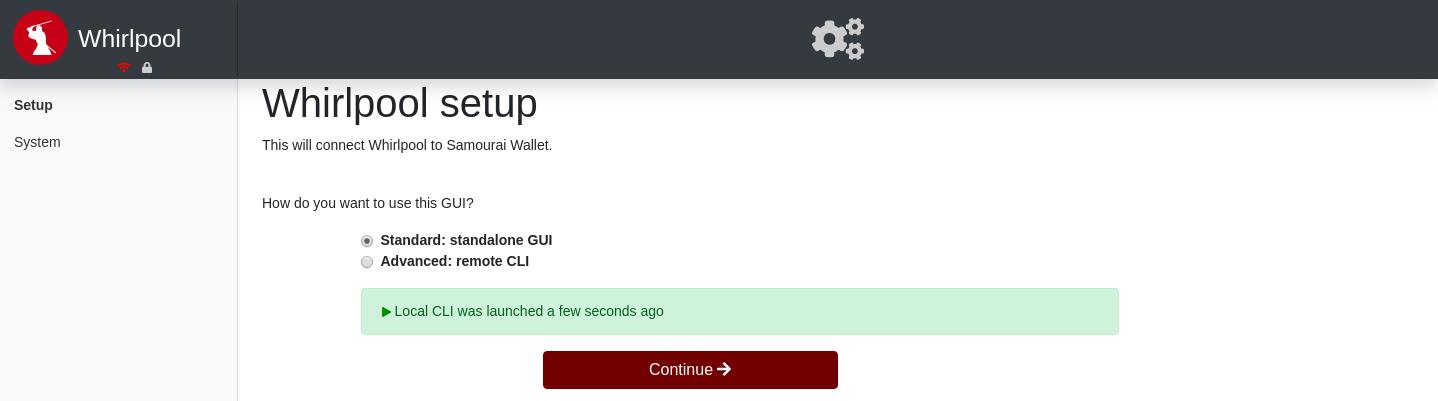
- Within your Samourai Wallet go to Settings > Transactions > Pair to Whirlpool GUI. The wallet will now show a QR code and an option to copy the ‘pairing payload’.
- Pressing the QR code icon in Whirlpool will open your computer’s camera. Hold your phone up to scan the QR and complete the pairing.
- Alternatively you can copy the pairing payload from your phone, pass this to your computer and paste into the payload box in Whirlpool.
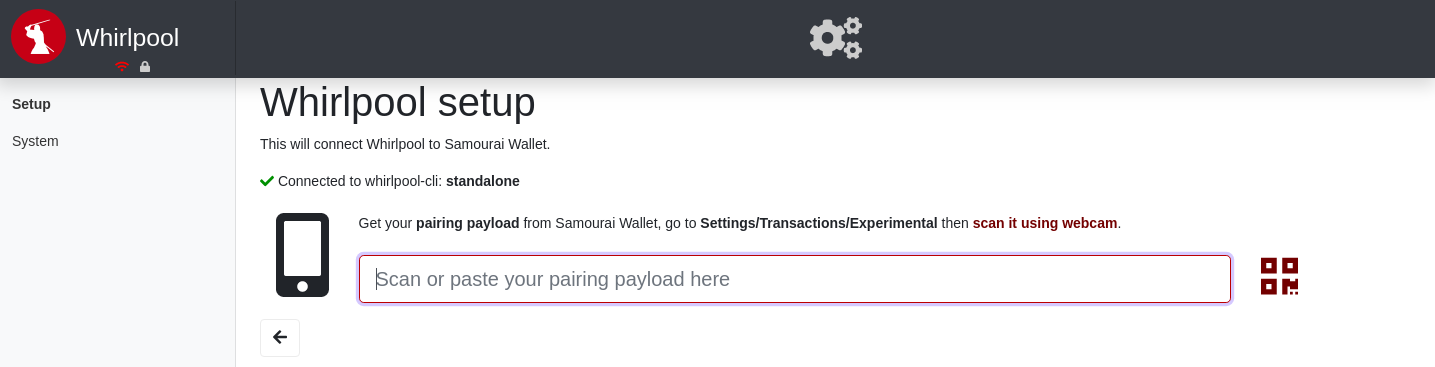
- Enable Tor for network level privacy then click Initialize GUI.
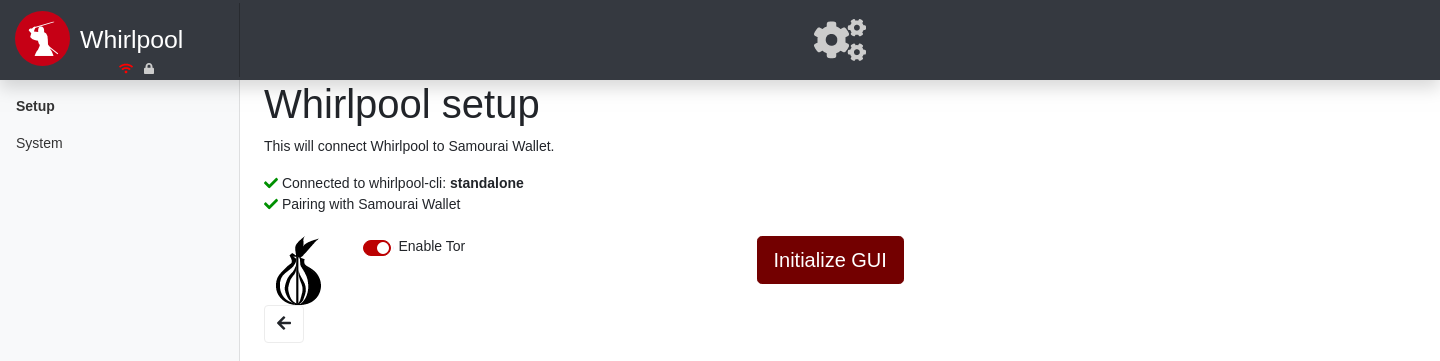
- Enter your Samourai Wallet’s passphrase and click Sign in.
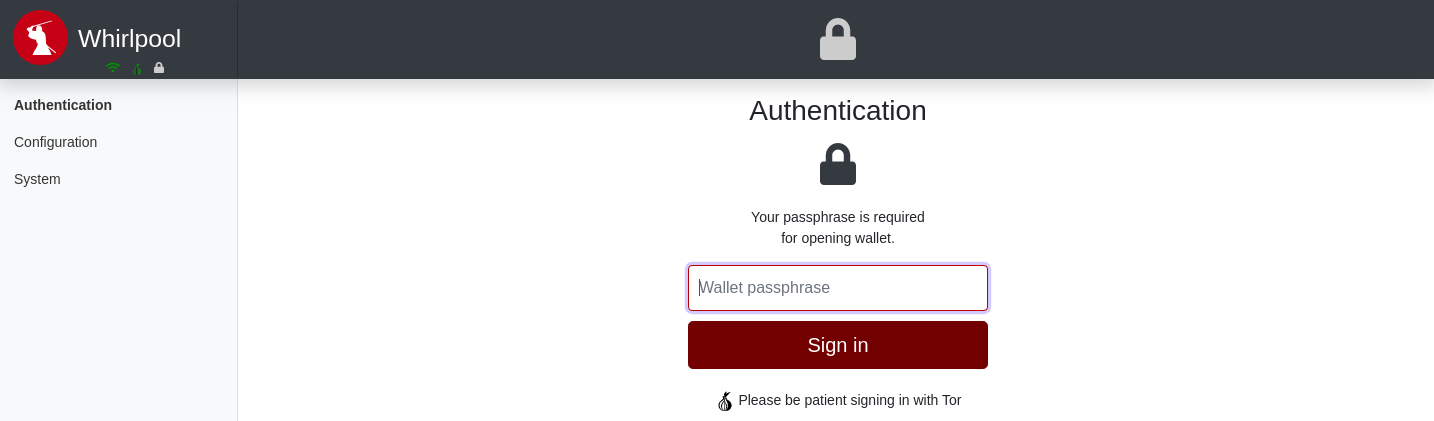
- Setup complete and ready to
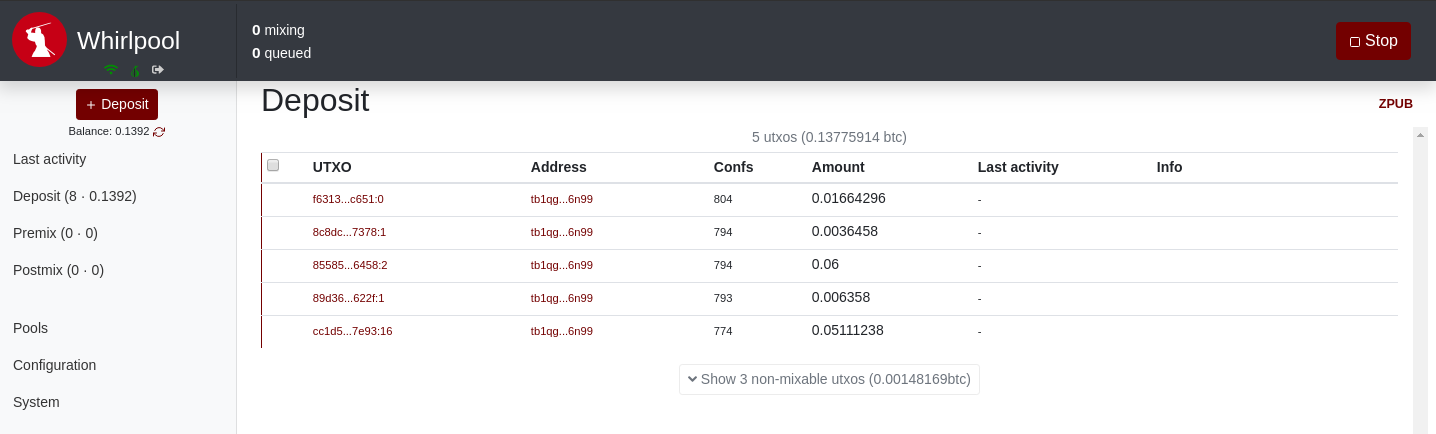
After completing this setup, you can initiate a mix from your Android wallet and the desktop app (if open and running) will takeover and handle remixing for you.
Remote CLI Setup
There are many ways to get your own Whirlpool CLI, each implementation will display their connection info slightly differently but the steps within the desktop app will be almost identical.
- Upon opening Whirlpool, select
Advanced: Remote CLI. Retrieve your Whirlpool address from your chosen implementation and paste into theCLI addressbox - Set your Tor proxy configuaration. For Tor daemon running on your computer, use
9050and for Tor browser use9150. - If this is your first time connecting to your remote CLI, leave the
APIfield blank.
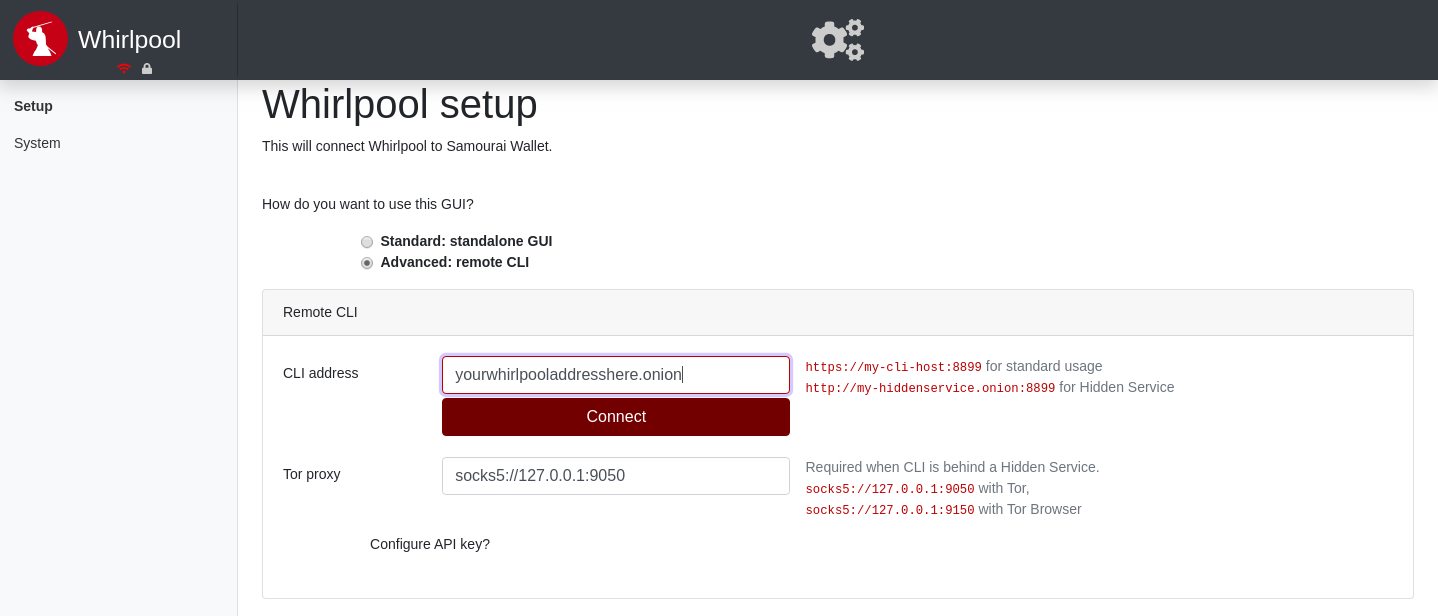
- Ensure your Samourai Wallet is to your Dojo
- Within the wallet go to
Settings>Transactions>Pair to Whirlpool GUI. The wallet will now show a QR code and an option to copy the ‘pairing payload’. - Pressing the QR code icon in Whirlpool will open your computer’s camera. Hold your phone up to scan the QR and complete the pairing.
- Alternatively you can copy the pairing payload from your phone, pass this to your computer and paste into the payload box in Whirlpool.
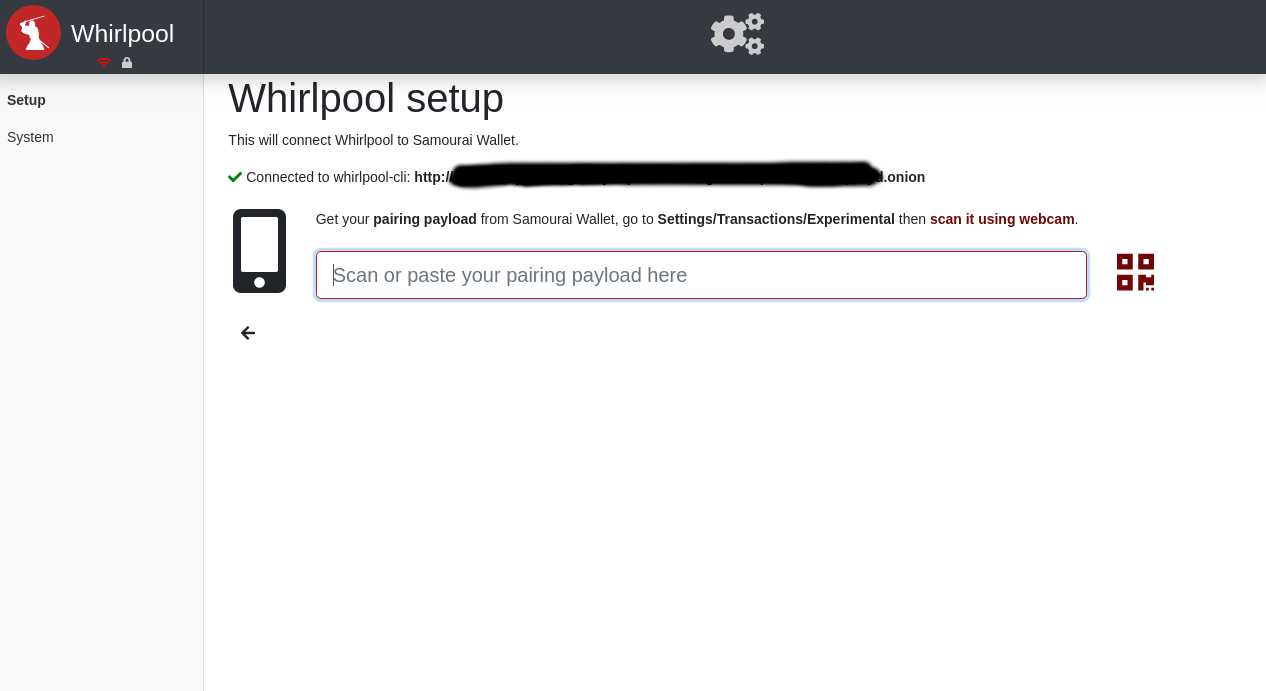
- Ensure the next screen shows “Use Dojo as a wallet backend” and “Tor is required for Dojo” then press Initialize GUI.
- Enter your Samourai Wallet’s passphrase and click Sign in.
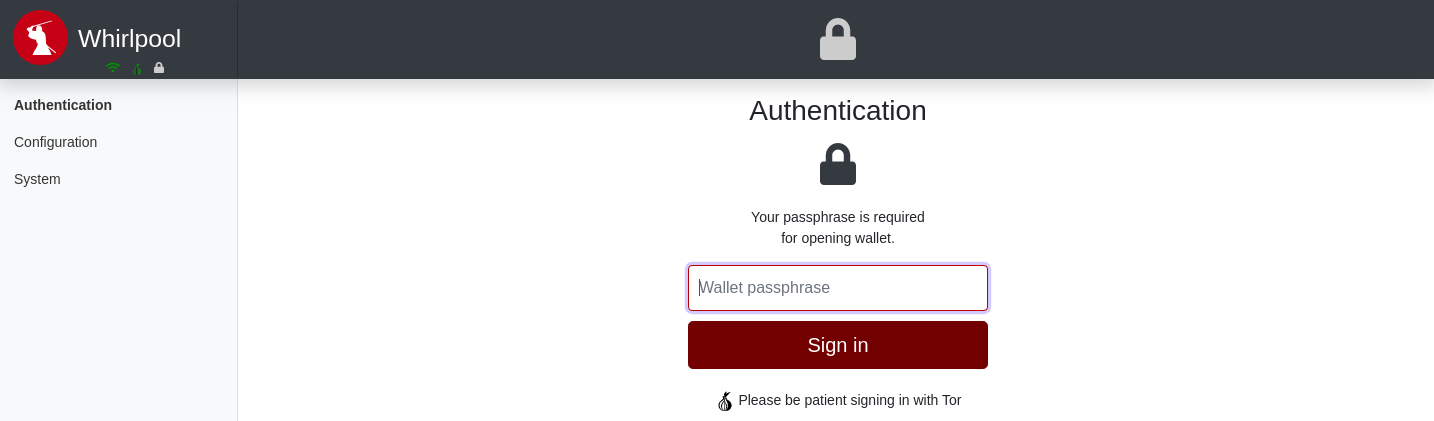
- Setup complete and ready to start a mix!
After completing this setup, you can initiate a mix from your Android wallet or the Desktop application and the remote CLI on your 24/7 device will takeover and handle remixing for you.
Start a new mix
Deposit funds
- Click the deposit button in the top left corner to reveal the next unusued address in your Samourai Wallet.
- Send the amount you want to mix to the address shown
Your deposit transaciton requires 1 blockchain confirmation before being eligible to start a mix
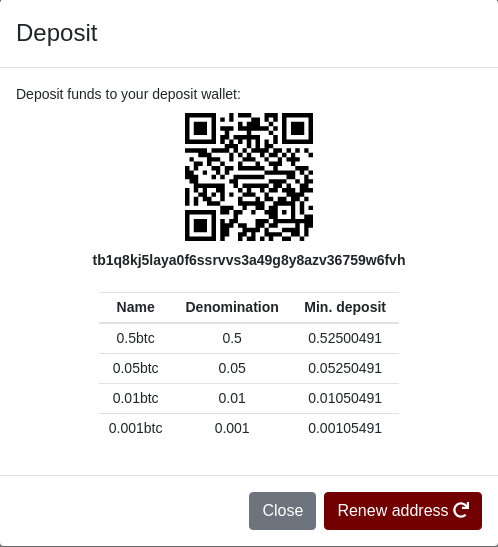
Add a discount code
We occasionally offer discounted mixing fees called SCODES. Keep any eye on our Twitter and Telegram for these! To benefit from these discounts, carry out the following before initiating a new mixes.
- Click on Configuration
- Enter the SCODE
- Press Save & Restart
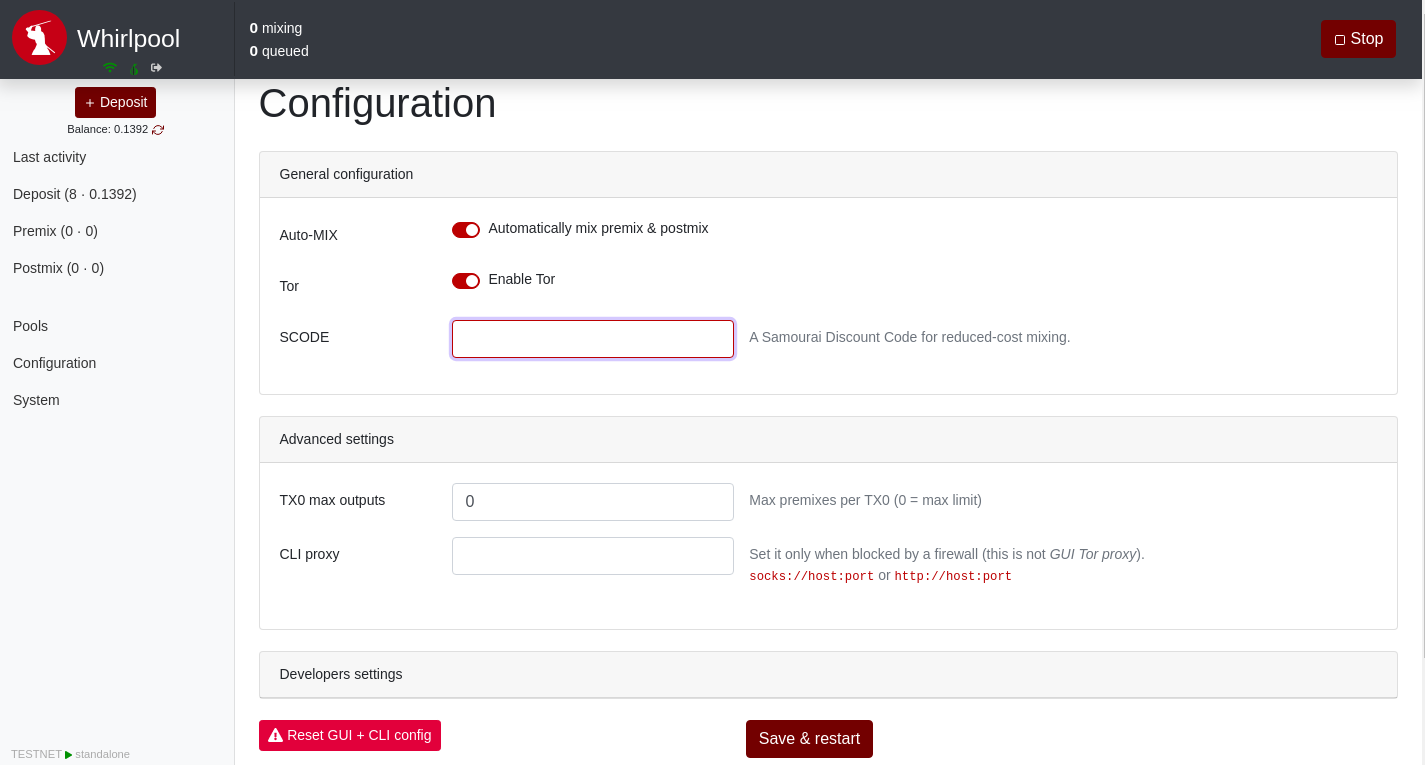
Choose UTXOs
- Open the Deposit tab of Whirlpool and select the UTXO(s) you want to include in to be mixed then click Premix at the top of the screen.

Choose miner fee and pool
- Confirm the pool you wish to join
- Confirm the Tx0 fee priority
- Confirm the mix miner fee prioirty
- Press Premix to broadcast your Tx0 to the Bitcoin network
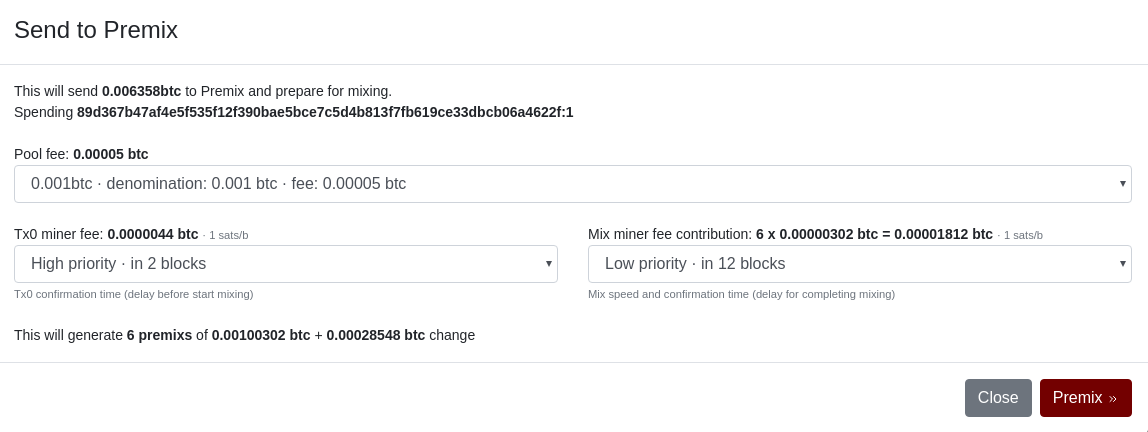
Wait for a confirmation
- After a few seconds, open the Premix tab. Here you will see each UTXO created by the Tx0 waiting to be confirmed into a block. After a single confirmation, each of these UTXOs will, one by one, automatically join their first Whirlpool mix.
If you are using the GUI in standalone mode, remember to keep the application running to achieve mixes.
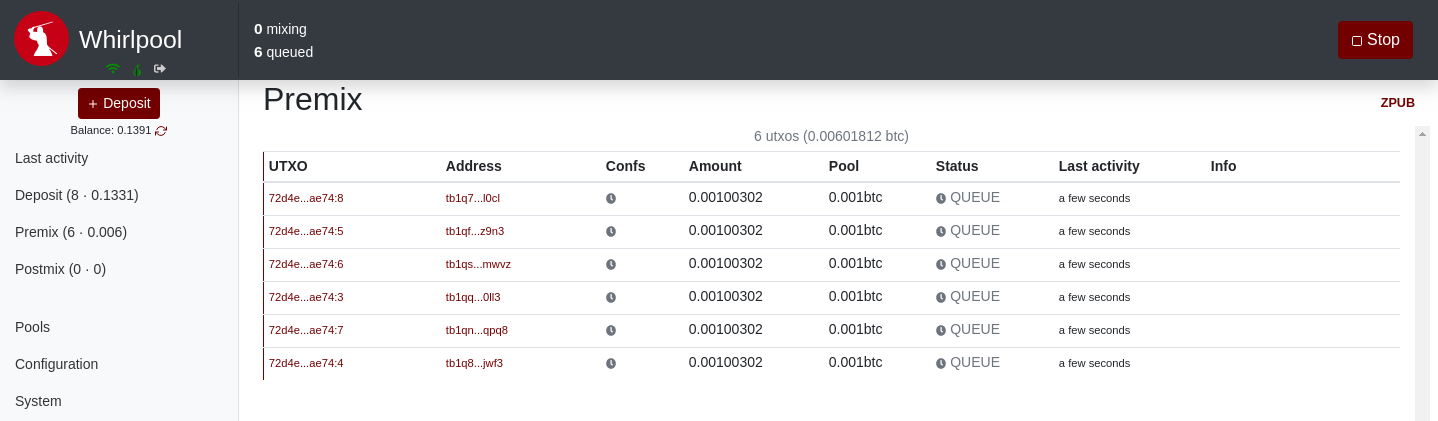
Postmix
- After each UTXO has its first mixing round it will finish within the Postmix account of your wallet, ready to be spent or remixed (for free).
- Remember, for as long as there are UTXOs in your postmix wallet and a Whirlpool client online, these funds are eligble for free and unlimited remixes.
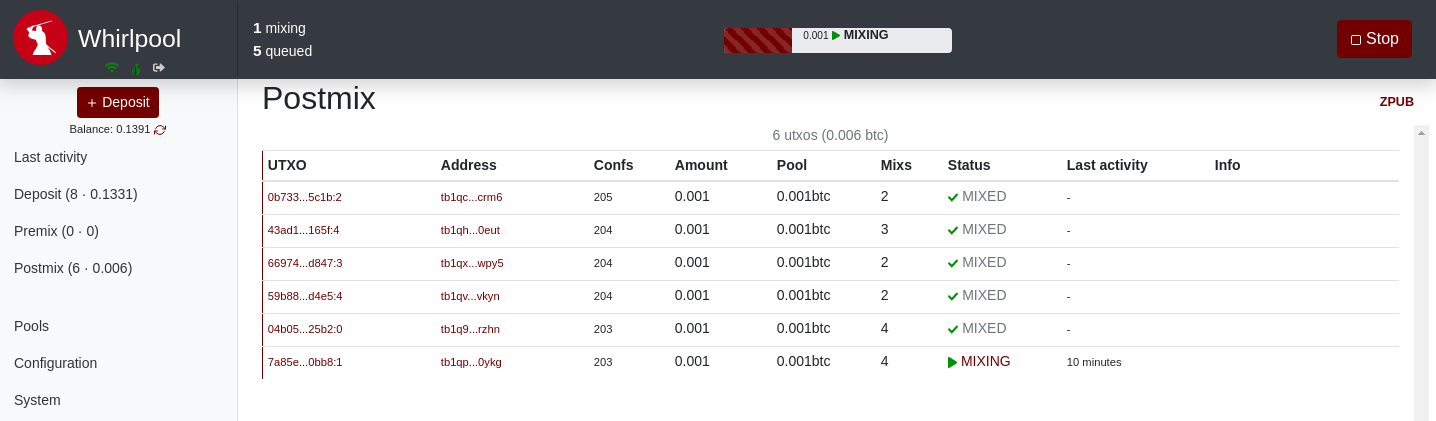
Conclusion
Thus, Samourai wallet mobile wallet has security and privacy, it is very often used by customers where cryptocurrency transactions are either banned or are under strict control of the tax authorities. Simple, convenient, secure, Samourai wallet is one of the ten best mobile wallets for cryptocurrencies.