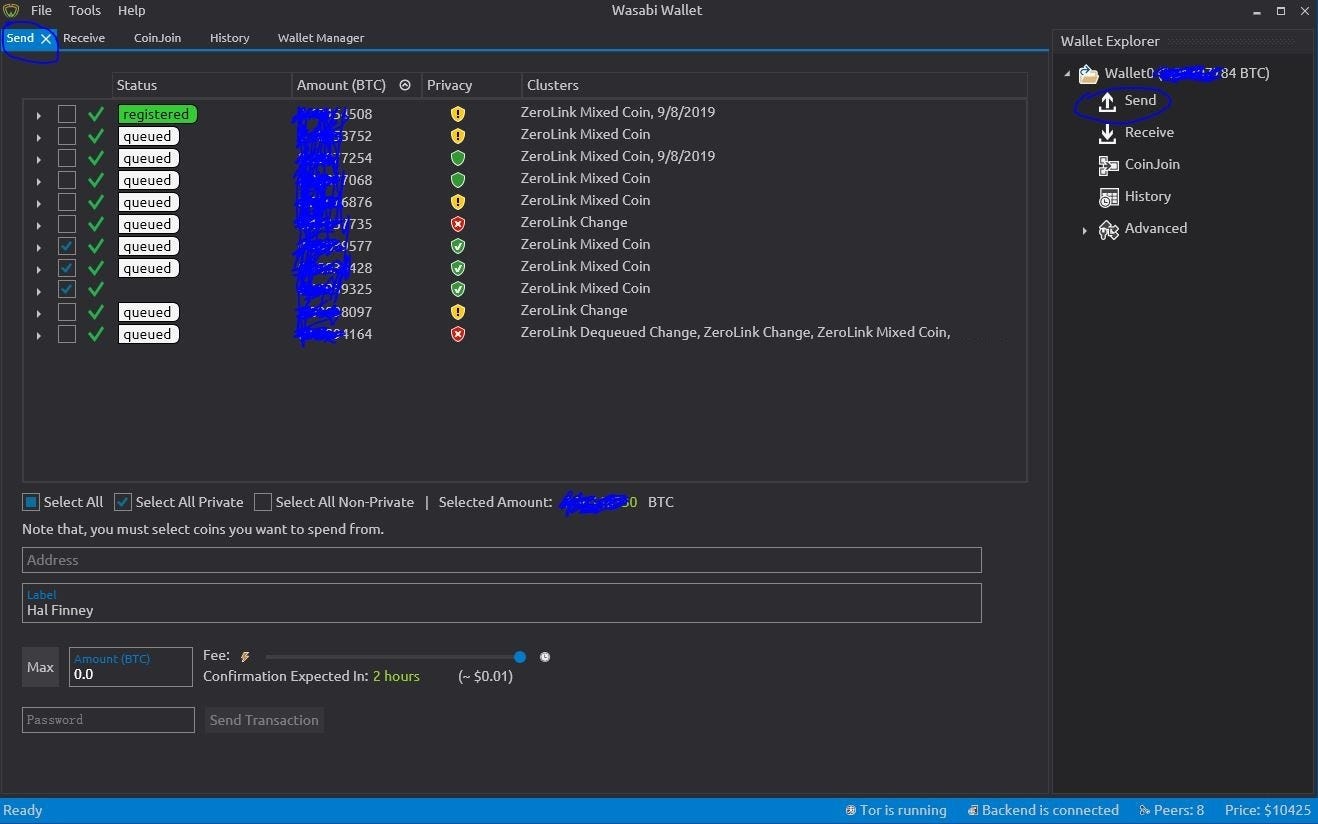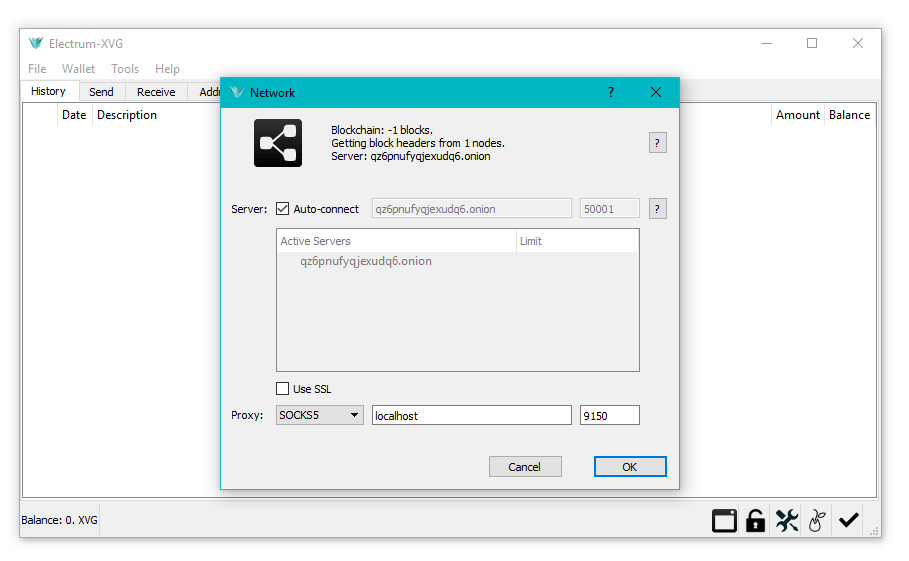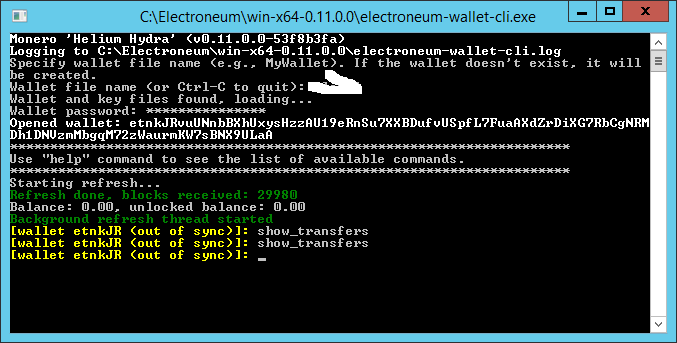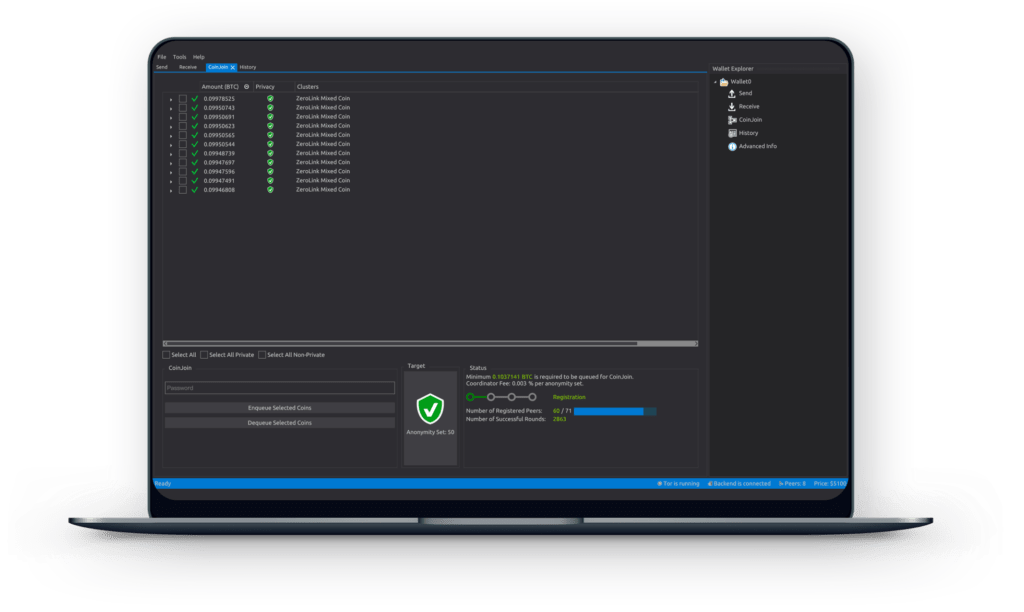
Wasabi Wallet
Wasabi – This is an open source non-storage Bitcoin wallet focused on confidentiality for desktop computers, which implements a silent shuffling of coins with mathematically proven anonymity – Chaumian CoinJoin.
Release Notes
- Frequently asked questions .
- Requirements? x64, Linux, >Win10, >macOS 10.13.
- Minor GUI bug fixes and GUI improvements
- GUI fixes
- RPC server update
- RPC cache
- Block download refactor
- Update NBitcoin
- General improvements
- Source code clean and format improvements
Download Wasabi Wallet
Windows:
Linux:
MacOS:
Wasabi Wallet source:
Wasabi Wallet – it is an open source non-storage Bitcoin wallet for desktop computers that implements Chaumian CoinJoin.
Key privacy features at the network level:
- By default, only for Tor.
- BIP 158 block filters for a private light client.
- Optional connection to a complete user node.
and at the blockchain level:
- Intuitive integration with ZeroLink CoinJoin.
- Excellent coin selection and marking.
- Dust protection.
For more information, please see the Wasabi documentation, an archive of knowledge about Bitcoin privacy nuances, and how to use Wasabi properly.
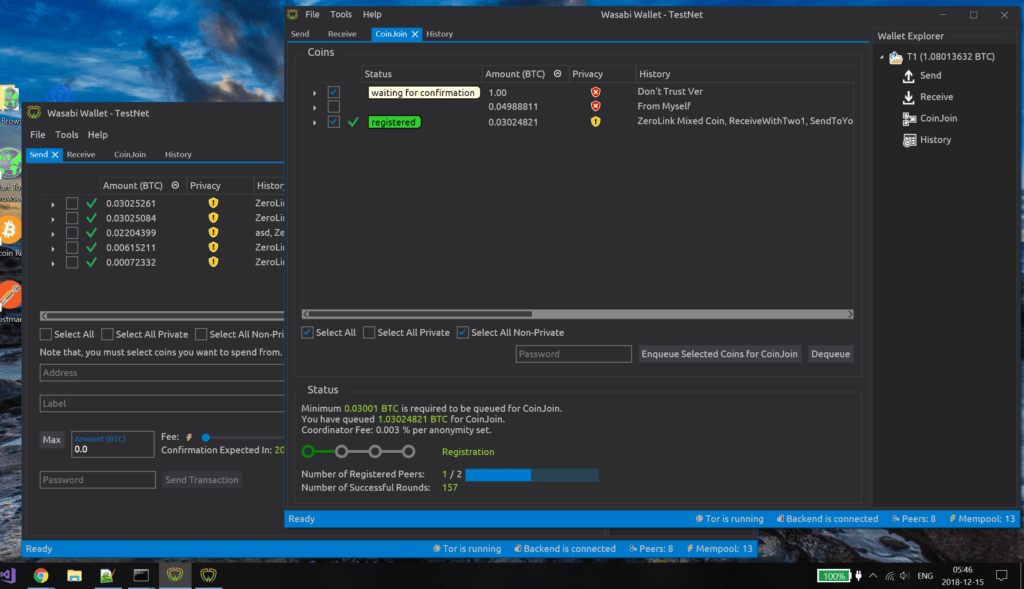
What it the «CoinJoin»?
The mechanism by which several participants combine their coins (or, to be more precise, UTXO) into one large transaction with several inputs and several outputs. The observer cannot determine which output belongs to which input, as well as the participants themselves. This makes it difficult for third-party organizations to keep track of where a particular coin was received from and where it was sent to (unlike normal bitcoin transactions, where there is usually one sender and one recipient).
This can be done using non-storage software such as Wasabi, which eliminates the risk of extinction or theft of funds. Each of the signatures is created on the computers of the participants, so anyone who tries to connect the signatures cannot change the transaction or redirect funds. The funds will always be located at the Bitcoin address that you control.
This can be done in a decentralized way so that the service does not depend on external parties or centralized servers. It is simply necessary for the parties to the transaction.
CoinJoin can be applied several times, and since many transactions are grouped, participants can save on transaction fees. CoinJoin is the preferred method of gaining privacy on the Bitcoin network.
CoinJoin means: “when you want to complete a transaction, find someone else who also wants to complete the transaction and complete the joint transaction together.”
This serves as a quick guide to making Bitcoin anonymous again. The great, open-sourced Wasabi wallet utilizes CoinJoin, a trustless way to privately mix and send your precious BTCs.
How to Use Wasabi Wallet
- First make sure you are going to the correct website to download the Wasabi wallet. (double-check that you are DLing and installing the correct software, trust no one!)
- Once installed, it will take a few moments to synchronize with the network, connect to peers and be Ready. Generate your wallet, choose a good password and do not forget to write down your seed!

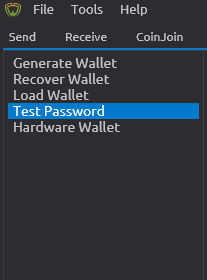
2.1. After creating your wallet, choosing a password and writing down your seed, I recommend going to Test Password in case you are clumsy or have fat fingers.
3. Alright! Once all systems are ready click on Receive and generate your receiving address.
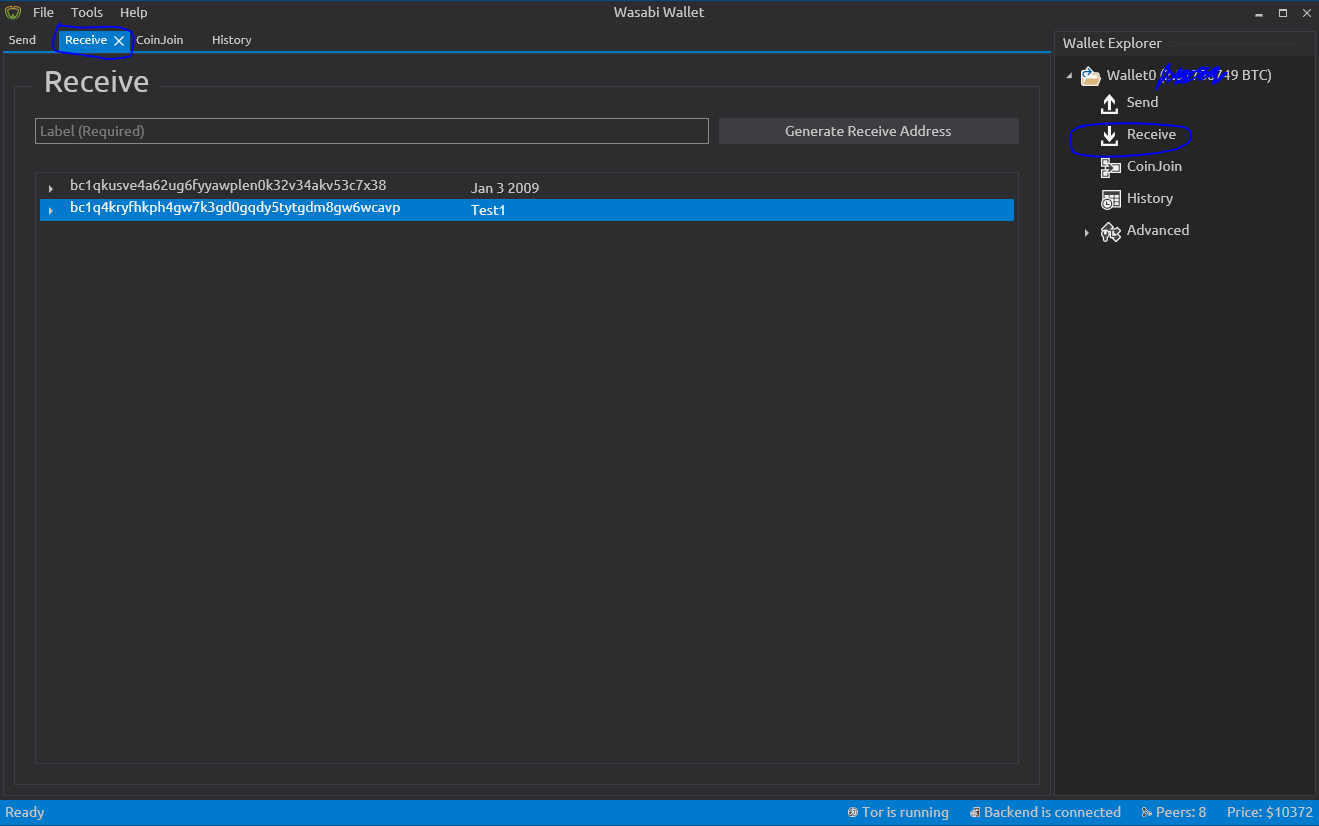
4. After sending BTCs to your receiving address and upon confirmation, click CoinJoin. Your privacy rating will probably show a Red X Shield with an anonymity set of 1. Think of anonymity set as a rating or mix level of anonymity.
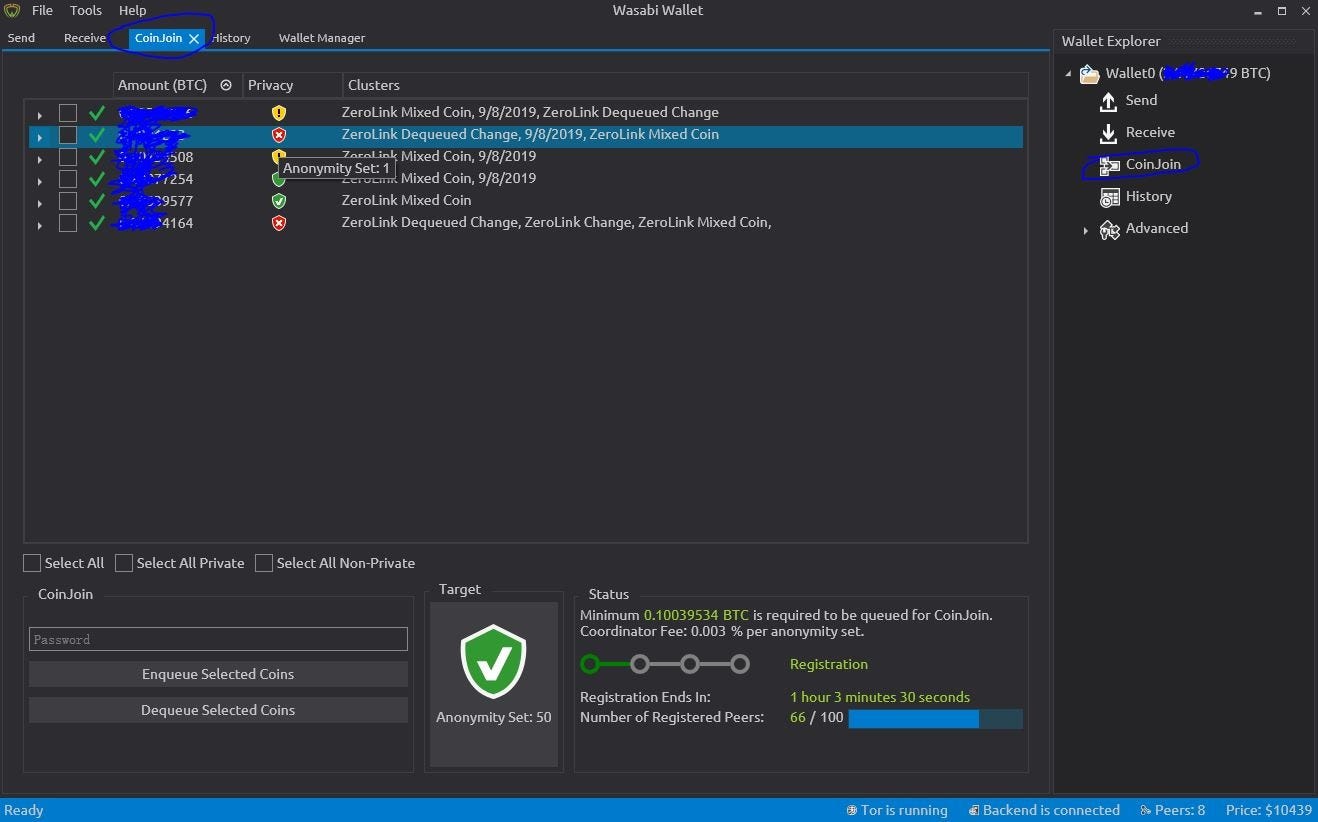
The Yellow ! Shield has an anonymity mix of 2 to 20.
The Green Shield has an anonymity mix of 21 to 49.
The Green Shield with a Check Mark has an anonymity mix of 50+.
5. Click Select All, enter your Mandarin password (lol) and hit Enqueue Selected Coins!

6. Your Status Bar will now pop up showing which coins are queued waiting to be mixed. You may click the giant shield, circled below, to change your target anonymity although it is recommended to keep it at 50. If the number of Registered Peers reaches 100/100 then CoinJoin will begin immediately. Otherwise, CoinJoin will initiate automatically once the registration timer is up.
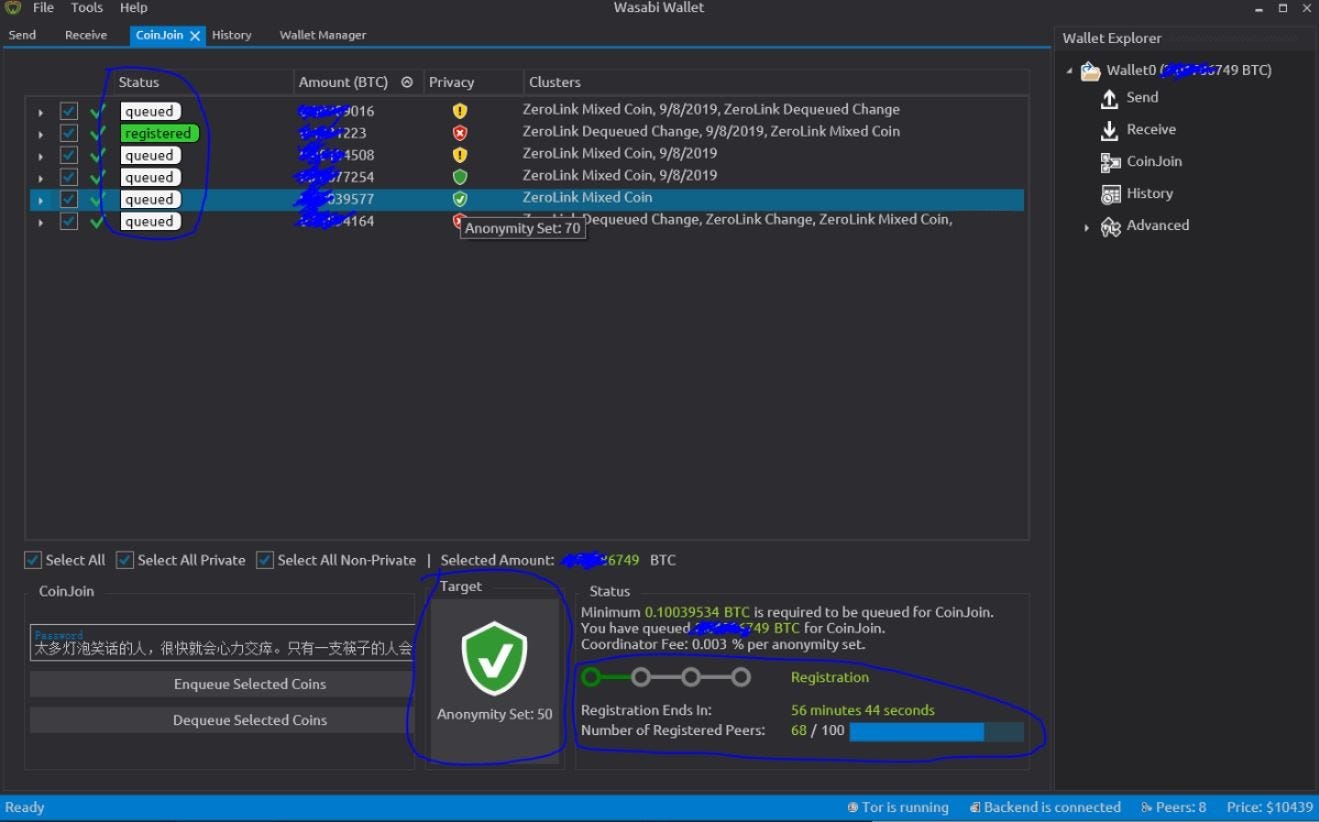
7. Let the trustless mixing begin!
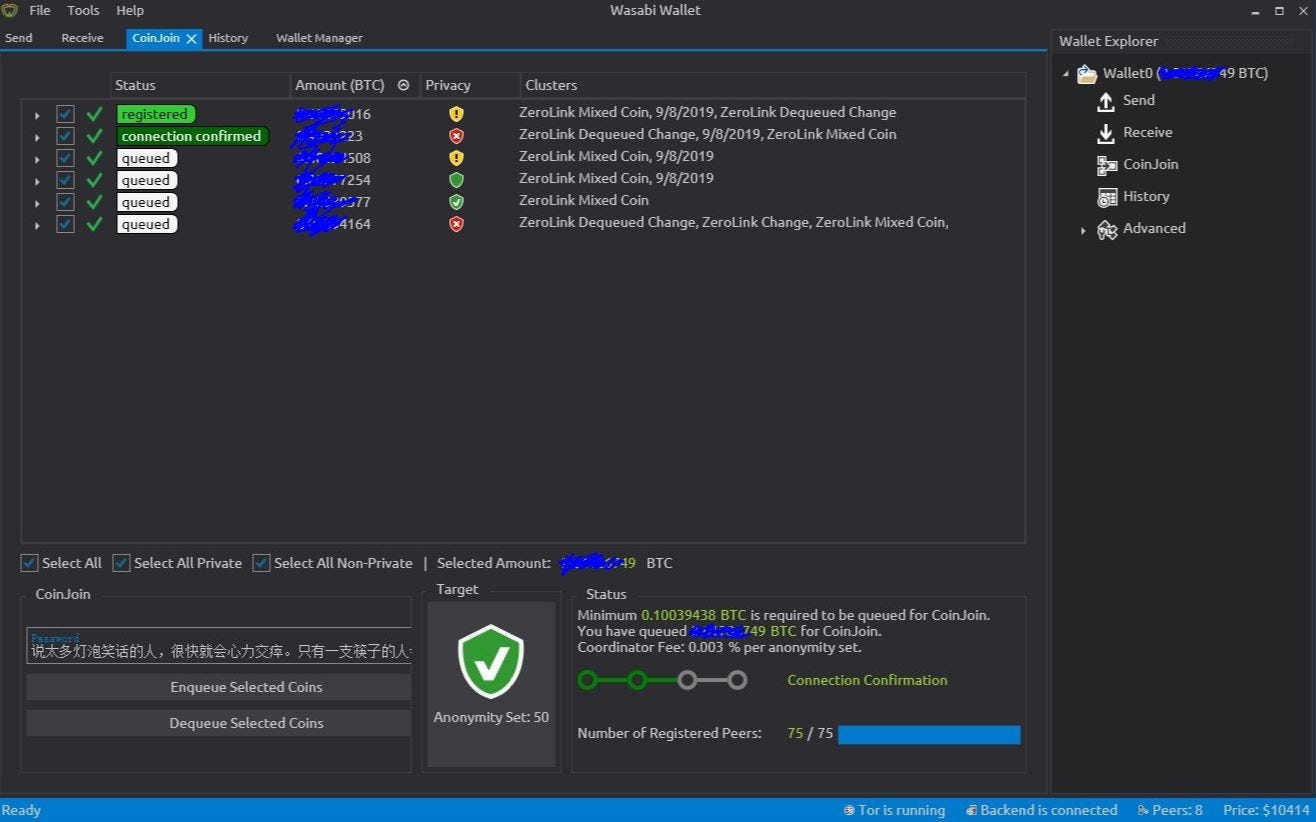
8. After CoinJoin is complete and depending on how much you are mixing, you may be good to go. Due to the nature of CoinJoin, the trustless method will automatically split up your coins. If there are BTCs remaining that haven’t quite reached your anonymity preference and you are in a rush, I recommend clicking Select All Non-Private and only queuing those coins.
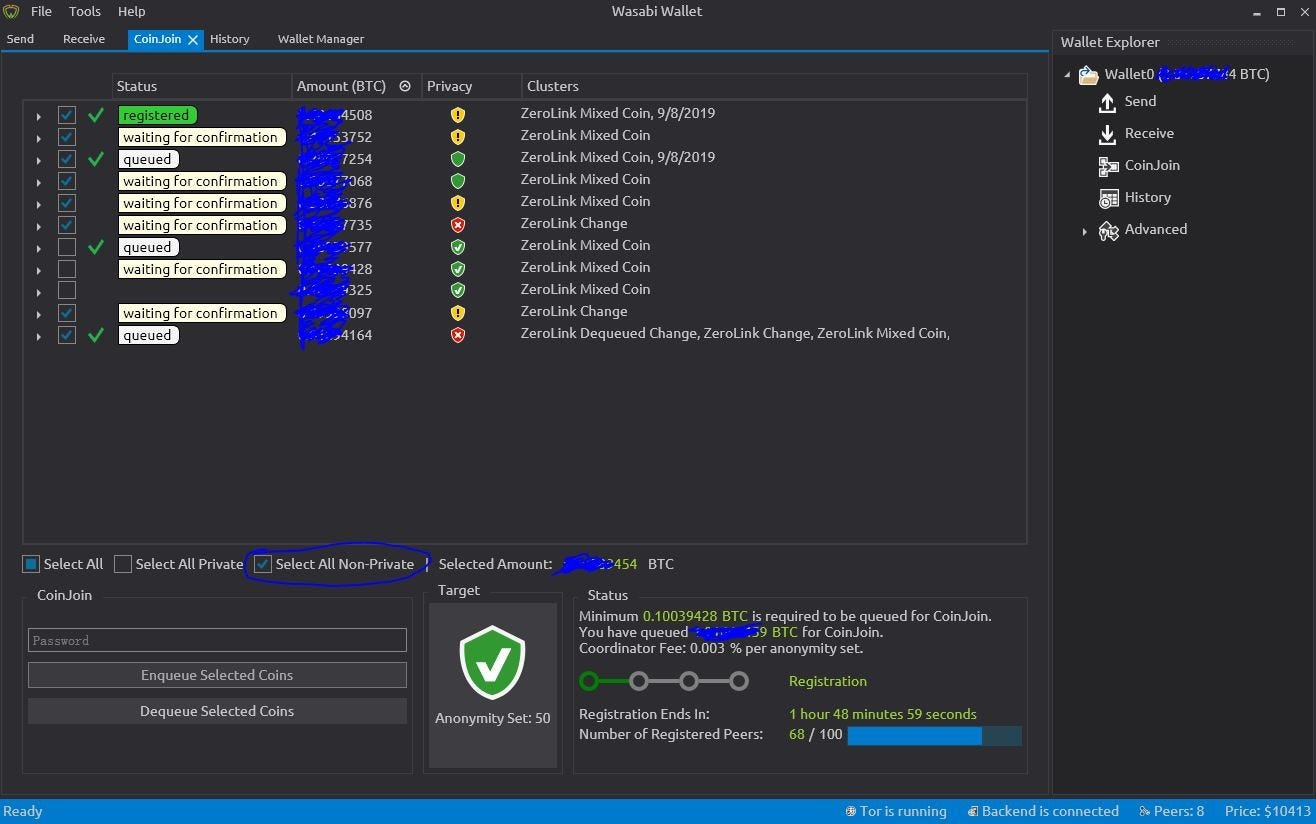
9. A neat feature is you can still send your BTCs that you deem private enough to be sent while you are waiting for the others to CoinJoin. Simply go to Send, select accordingly and enter your password.