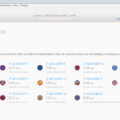How can I check the balance of my Ethereum Classic tokens? Don’t panic if Ethereum Classic (ETC) doesn’t show up in your account after sending ETC to your Metamask address. Verify that ETC is in your address using File Explorer. Connect Metamask to the Ethereum Classic network to see your available ETC balance in Metamask.
All that is needed is to switch from the ETH network to the ETC network. By default, you will not be able to access the ETC network. However, the program gives you the option to install your own RPC server. To link Metamask to the Ethereum Classic network, you must set up your own RPC server.
Can I add Metamask to Ethereum Classic? Why not, of course. Ethereum Classic, with the Ethereum Virtual Machine (EVM) codebase, is a fork of the original Ethereum. You can now add the Ethereum Classic (ETC) network to your Metamask wallet. Apart from Ethereum Classic, Metamask also runs all other networks on the EVM blockchain if you didn’t know.
In this post, we will show you how to use Metamask with the ETC blockchain and how to add Ethereum Classic to it. You can use your Metamask as a wallet to process and store Ethereum Classic (ETC) and its tokens after connecting to the ETC network. It can also be used to connect with DApps and DeFi programs built on the ETC network.
Let’s take a quick look at the Ethereum Classic network and MetaMask before adding the Ethereum Classic (ETC) mainnet to the platform. Skip to Connecting MetaMask to the Ethereum Classic Network if you don’t want to read the entire section.
Using Metamask with ETC
Metamask software is required before using Metamask with Ethereum Classic (ETC). Metamask is available as a browser extension as well as a mobile app for iOS and Android.
Download Metamask from the official website metamask.io if it is not already installed. Google Chrome, Brave, and Firefox support the browser add-on. Start the installation after adding the extension to your preferred browser.
Observation: When setting up your wallet for the first time, be sure to back up your first phrase (seed phrase). We suggest reading this Metamask Beginner’s Guide.
It’s time to set up a wallet that will link you to the Ethereum Classic (ETC) mainnet once the Metamask wallet installation and wallet setup steps are complete.
Connecting your MetaMask to the Ethereum Classic network is as easy as following these three steps.
1) Run MetaMask. Select “Add networks” in settings by going there. 2) Copy and paste the Ethereum Classic RPC data into the network page to add Ethereum Classic to MetaMask. 3) Once you have filled in the network information, click save and the Ethereum Classic network will be instantly connected to you.
Adding an ETC network to MetaMask
Open your Metamask wallet after logging in and in full screen mode. Expand the display by selecting “Account Settings” from the three dots.
“Ethereum Mainnet” is selected as the network in the top right corner of the application. Select “Add Network” from the dropdown menu after clicking on Ethereum Mainnet.
Or you can select “Networks” from the “Settings” menu under “Account Options”. The main testnets and networks that your metamask can connect to are listed below. Add a network by clicking the button.
Go to Settings >> Networks and select Add Network if you are using Metamask on a mobile device.

This launches a network window. Here you must enter the RPC user details that associate Metamask with the specific EVM blockchain network of your choice. In this case, it is Ethereum Classic.
1) Network Name: The name of the blockchain network you want to enable. i.e. Ethereum Classic. 2) Updated RPC URL Information about RPC: RPC is an abbreviation for Remote Procedure Call. You can add custom networks using “Custom RPC” and this is where you specify the network URL. The confirmed RPC endpoint for the Ethereum Classic network is shown in the table (Ethereum Classic RPC details: https://www.ethercluster.com/etc). The URL that Metamask uses to connect to the Ethereum Classic blockchain network is as follows. 3) Chain ID: This is the unique ID of the chain that Metamask uses to sign transactions on the network. 4) Currency symbol. The native blockchain token is the currency symbol. The unit of exchange for this particular network. For example, “ETH” stands for Ethereum Classic, and “ETC” stands for the currency of the Ethereum network. 5) The URL of the Ethereum Classic block explorer, which is optional. It is recommended that you enter this information even if “Block Explorer URL” is not required. You can evaluate your transactions, balances and accounts.
That’s all. To add the ETC network to MetaMask after configuring the settings, click Save.
Your MetaMask wallet now contains the Ethereum Classic you have successfully added.
ETC Accounts
You will be instantly connected to the new ETC network using Metamask, after which the main wallet interface will reappear.
Expand the list of networks if it is still associated with the ETH network, then select the ETC network you just created.
to return to HOUR, the standard Ethereum network. Select “Main Ethereum Network” from the network dropdown to get your wallet back on the ETH network.
When you log into your account, you will see that both ETH and ETC have account/address formats starting with 0x. So the accounts you use for Ethereum and Ethereum Classic can be the same. The only difference is the network.
Select Ethereum main network to view ETH balance and select Ethereum Classic network to view ETC balance and transactions. You can transfer between the Ethereum and Ethereum Classic networks using the same account or address. In the same way, you can switch between many EVM blockchains.
Now get your wallet address by clicking on it to transfer ETC to your metamask. After that, transfer ETC to your address. Make sure the Ethereum Classic network is selected for all transactions and communication with dApps.

Entering ETC tokens
There are more tokens on the Ethereum Classic network than the native currency ETC. These are the steps to add such tokens to your wallet.
First, find the address of the token contract in the ETC block explorer. Copy the address of the token contract.
Launch Metamask, then select Add Token. Enter the token name and symbol, paste the contract address you copied, and click Add Token. That’s all! The unique token was inserted successfully.
For more information, see the guide on adding custom tokens to a metamask.
Be careful when using the Ethereum Classic network when transferring ETC or ETC-based coins to or from Metamask on your exchange. Loss of money will occur due to sending coins to the wrong network.
You can now use your Ledger or Trezor hardware wallets with Metamask. Learn how to connect Trezor and Ledger to Metamask.
Metamask

The wallet and browser plugin are called Metamask. It is one of the most widely used wallets for bitcoin users worldwide.
You can use it to buy, send, spend, and exchange digital assets. You can use it as a bridge to access the decentralized distributed network of the future right from your browser in addition to sending money to anyone.
You can post content, play games, exchange assets, lend assets, and acquire priceless digital art when connected to decentralized applications (dApps).
Metamask can be linked to multiple blockchains. It is a simple and user-friendly program that provides access to many blockchain networks. Once linked, you can access digital assets, non-fungible tokens (NFTs), and cryptocurrency tokens that are local to that particular blockchain.
In other blockchains, setting up a metamask is quite simple. Simply enter your network connection information to connect to non-Ethereum (ETH) blockchains.
Ethereum Classic ETC – what it is?

Ethereum Classic: what is it? After the DAO attack in 2016, the Ethereum network underwent a hard fork, which resulted in the Ethereum Classic network. ETC is the native currency of Ethereum Classic. Important characteristics of this blockchain include its ability to host and enable decentralized distributed applications as well as smart contracts.
Many developers started building the Ethereum network after the debut of Ethereum in 2015. Slock.it has developed one of the initiatives called DAO. As the DAO gained popularity over time, many investors began to invest in the DAO dapp smart contract. Unfortunately, a programming error in the DAO resulted in a loss of approximately $50 million to customers who were prevented from using the DAO.
Later, as a result of this disaster, a discussion arose about how to handle the network. The area is divided into two camps: 1) We decided to leave the network in its current state and continue in the same spirit. 2) A decision was made to hard fork the blockchain to protect transactions from hackers.
The majority agreed with Vitalik Buterin’s decision to hard fork the Ethereum blockchain. Buterin is the co-founder of Ethereum. The rest, who disagreed, preferred to keep the first reference. This caused the circuit to break.
1) The Ethereum blockchain, which is now a larger blockchain, is a forked blockchain for reverse transaction hacking. 2) The first blockchain without a reverse hack is the Ethereum Classic network.
With some changes over the years, the ETC network today mostly remains the original Ethereum PoW blockchain.
The limit on the maximum number of coins is one of the most significant adjustments. However, Ethereum Classic has a hard maximum supply cap of 210,700,000 ETC while Ethereum does not.
The burn mechanism that Ethereum uses now makes its product deflationary. On the other hand, the block reward decreases by 20% every 5 million blocks in Ethereum Classic.
Otherwise, little has changed, and the network continues to operate as it did in the beginning. The Ethereum Classic network relies on reliability, immutability, and decentralization to maintain the integrity of the original Ethereum blockchain.
This network’s decentralized applications (dApps) cannot be updated, censored, or disabled by any central authority. Because of this, Ethereum Classic is still favored by Ethereum by a large number of users and developers.
ETС applications that are decentralized
The only difference between Ethereum Classic and Ethereum today is that the former is a PoW blockchain with miners, while the latter is a PoS blockchain with validators. In theory, there is no problem using any of the DApps offered in ETH on the ETC network. However, apart from ETC, there are not many decentralized applications.
Many developers prefer EVM-based networks such as Binance Smart Chain, Solana, Fantom, Polygon, Avalanche, Optimism, Harmony One, etc. over ETC and other comparable networks.
This makes sense as they are efficient networks with faster transaction times and lower costs. Although ETC still has the same problem as ETH: it is a sluggish and inefficient PoW network.
In any case, the Ethereum Classic network still supports several DApps and DeFi protocols such as Hebeswap and Phoenix. ETC Punks, an NFT network identical to Crypto Punks on Ethereum, is also available. There are several applications and use cases on the Internet.
You just need to set up a metamask on the ETC network to start mining or exploring the network.
Read more articles about cryptocurrencies and mining at CRYPTO-WALLETS.ORG.
The Telegram channel about cryptocurrency and mining Bitcoin, Ethereum, Monero and other altcoins: