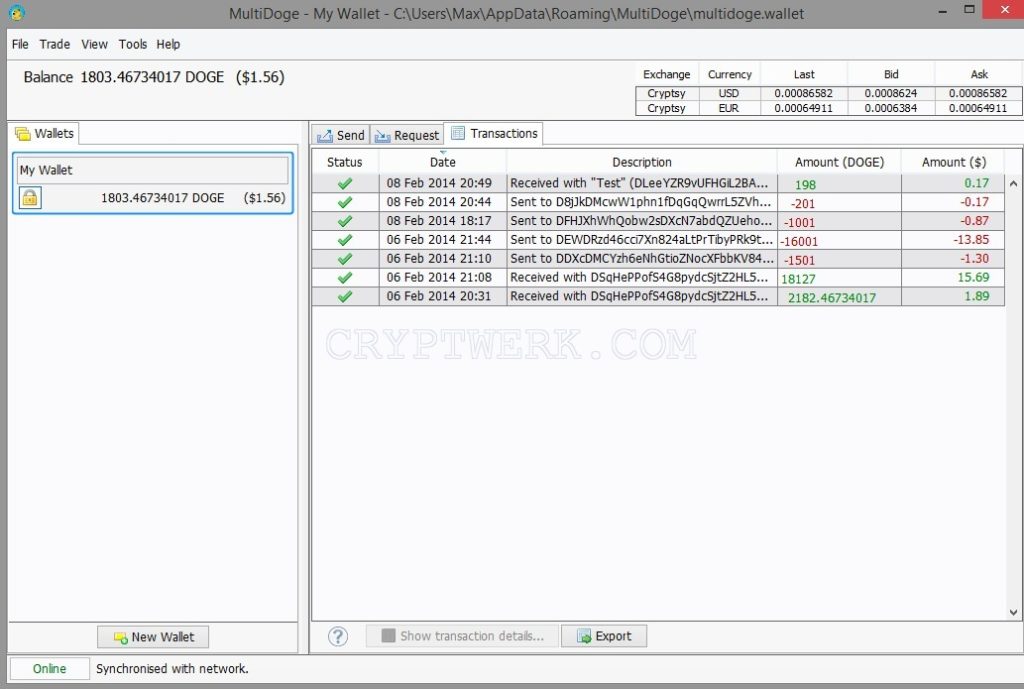
MultiDoge Wallet is a desktop client software for storing Dogecoin cryptocurrency. It will create a wallet on your computer, allowing you to receive and send Dogecoin immediately. It was ported from the Multibit client, a very popular bitcoin wallet, but retained the same characteristics: simplicity, convenience and speed.
Download MultiDoge Wallet
How to fix java “not found” error in MultiDoge
Step 1 – Download and Install Java
Skip this step if you already have Java installed.
When this error occurs, you see “Java has not been found on your computer. Do you want to download it?”
On the official Java website, download the latest version of the application: .
- After downloading the software, proceed to the installation. Click “Yes”
- Click “Install”
- Wait for the installation to finish
- Click “Close”
Step 2 – Specify Java Environment Variables
MultiDoge cannot open because Java environment variables are not set on the system. Namely, the Path variable is not set. Although Java is already on your system, the application will say “java not installed” until you make the following changes:
- Open environment variable settings. The easiest way to open them is to type the word “path” in the search for Windows settings and select “Edit environment variables for your account” (the word “environment variables”)
- The second way is to open the System applet, and then select Advanced system settings -> Environment Variables.
- In the window that opens, click “New…”
- Enter the environment variables for your version of Java. You can find out the version by going to the folder with Java installed. Example: C:\Program Files\Java
- In the Variable name field, enter: JAVA_HOME Variable value: C:\Program Files\Java\jre1.8.0_341\bin If you have a different version, then instead of jre1.8.0_341, enter the name of your folder.
- The System variables should look like this
- Click “Ok”.
Step 3 – Start the wallet again
After setting the environment variables, you can open the multidoge.exe wallet or the multidoge-0.1.7-windows-setup installer. The application requires any version of Java. The main thing was to specify the path to the installed version of Java in the system environment variables.
Read more articles about cryptocurrencies and mining at CRYPTO-WALLETS.ORG.
The Telegram channel about cryptocurrency and mining Bitcoin, Ethereum, Monero and other altcoins:


