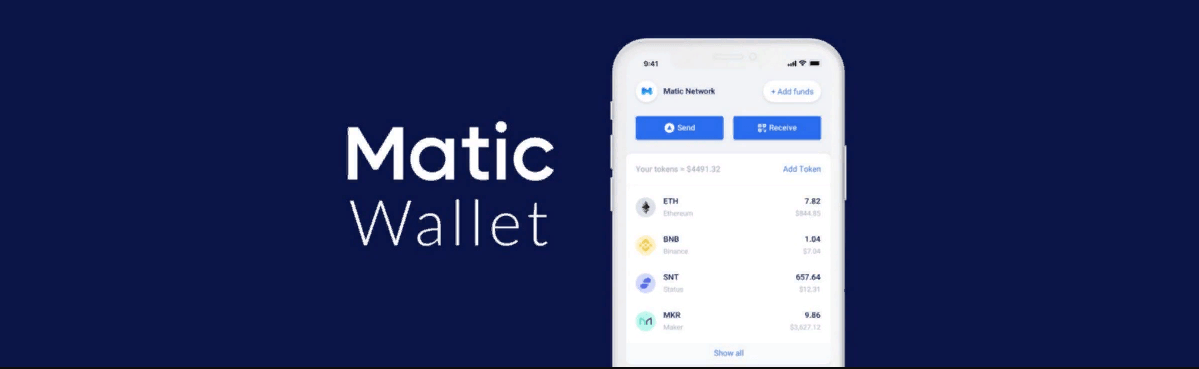
Many DeFi users are moving to layer 2 compatible sidechains and blockchains that are compatible with the EVM in order to avoid paying exorbitant prices for Ethereum gas. You just need an Ethereum compatible wallet to link to other blockchains like BSC and Matic (Polygon).
While there are many Ethereum wallets that allow you to move between networks, MetaMask is the best one. You can switch between other blockchain networks including Ethereum, Binance Smart Chain and Polygon (Matic) network using the secure and adaptable MetaMask browser wallet.
How to link your MetaMask wallet to Binance Smart Chain is described in the previous guide we created. Like this, let’s learn how to set up MetaMask for Polygon in this article (formerly Matic Network). We’ll walk you through setting up MetaMask and connecting it to the main Matic network. We will walk you through the process of installing and using the Polygon Web Wallet. Additionally, we will show how to move assets from the Ethereum mainnet (L1) to the Matic mainnet (L2).
After that, you can start using DeFi on the Matic network at high speeds and without paying for gas. Here’s a little introduction to Matic before we look at how to connect your wallet to the Polygon (Polygon) chain.
What is Polygon.
A layer 2 scaling solution called Polygon (formerly known as Matic Network) was created to facilitate the large-scale adoption of the Ethereum platform. The main goal of the Polygon network is to significantly increase the scalability of the Ethereum network and the speed of transaction processing in order to improve the operation of the ETH blockchain. This is the Ethereum equivalent of the Swiss army knife scaling.
Matic provides programmers with the resources they need to build scalable decentralized applications that put security, performance, and user experience (UX) first. This solution is available through atomic swaps, payment/credit solutions, improved DApp and DEX performance, and layer 2 scalability for Ethereum.
The main goal of Matic is to make Ethereum blockchain transactions more accessible and faster. It uses a more practical L2 (Plasma) scaling solution and its own Proof of Stake (PoS) commit chain. In addition, it helps to scale the Ethereum network. However, it also addresses a few other drawbacks that Ethereum and other Proof of Work blockchains face, such as network congestion.
Matic functions.
The framework for creating and linking Ethereum compatible blockchain networks is called Polygon. The ETH compatibility, scalability and flexibility of the Matic protocol are its outstanding qualities.
Almost every Ethereum wallet can be configured to use the Polygon network with a slight tweak to the settings. Adding Matic support is as easy as connecting your wallet to BSC.
No gas costs and fast transactions. You know that on the Ethereum mainnet, the cost of gas for borrowing/lending services like Compound and Aave can range from tens to hundreds of dollars. In the Polygon network, the same loan can be obtained in a matter of seconds without paying for gasoline.
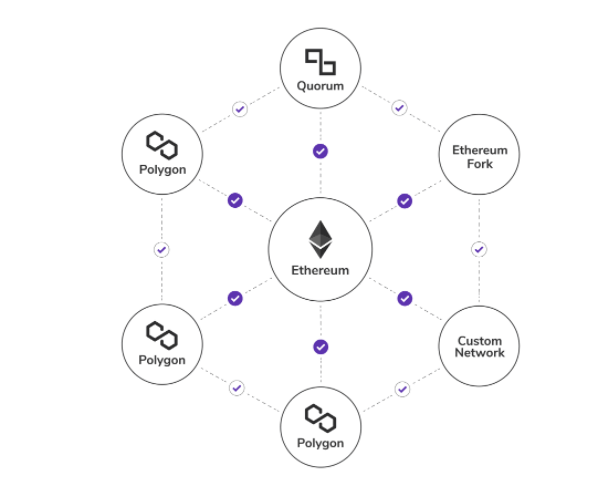
Simply put, it is a scalable, aggregating solution that powers the Ethereum multi-chain ecosystem.
The Polygon team is working to find solutions to a number of much more complex problems that could delay the widespread use of blockchain technology. These problems include the difficulty of network efficiency.
More about polygon:
Projects on Polygon.
Because Polygon offers inherent flexibility and scalability, many blockchain developers have started developing their applications on it due to the limitations of Ethereum.
DApps run on alternative blockchains and layer 2 technologies such as Binance Smart Chain and Polygon, which are comparable to services on the Ethereum network such as Uniswap and Sushiswap. The key advantage is that they have access to faster transaction times and almost no gas costs without sacrificing security.
EasyFi, Polymarket and Aavegotchi are just a few of the projects that have already used Polygon. In addition, more and more trusted projects such as Aave, Curve, Sushi and 1inch have begun to provide their clients with the opportunity to trade on the Matic network.
It remains only to switch from Ethereum to Matic and connect Matic (Polygon network) to Metamask to communicate with the Matic blockchain.
The RPC configuration of the unique Polygon (Matic) core network for MetaMask is described here.
Setting MetaMask for Polygon.
Note. In early 2021, Polygon replaced Matic as the name of the project. The network and the name of the token remained the same, despite the change in the name of the project. The token is called Matic (MATIC) and it will show up in the wallet as Matic Network Token (MATIC). Don’t misunderstand them.
Step 1 – Connect MetaMask to Polygon / Matic RPC / Mapping Mainnet.
Setting up Matic on Metamask is quick and easy. Once configured, you can change the network at any time to switch between Tier 1 (Ethereum) and Tier 2 (Matic).
We hope your Metamask wallet is ready. Learn how to set up and use the MetaMask wallet if you are new.
Open the main Ethereum network once your wallet is ready, then select a custom RPC as shown in the example image below. Use the display magnification option for more convenience.
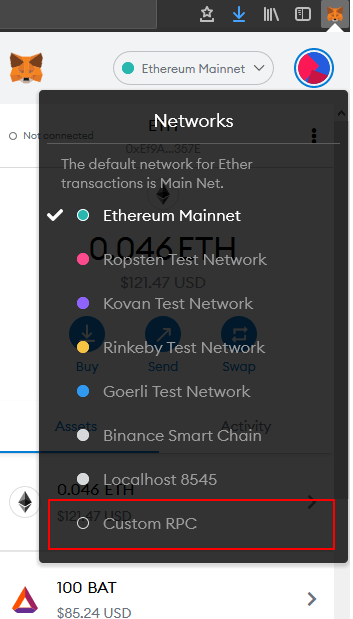
Now enter the network information as follows:
1) The network is called Matic Mainnet. 2) Below is the new RPC URL: https://rpc-mainnet.maticvigil.com/
3) Circuit ID: 137. 4) Optional currency symbol: MATIC
5) Block Explorer: https://explorer-mainnet.maticvigil.com/
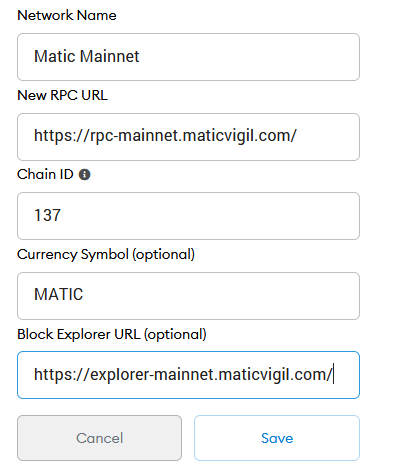
Do not skip any of the above fields, even if they are marked as optional. Once you’ve entered everything and hit save, your metamask will instantly switch to the Matic Mainnet.
With your Metamask wallet, you are currently connected to the main Matic network.
You can also install Matic Testnet if you want to explore the web without risking your real money.
Step 2 – Connect MetaMask to Matic Testnet (Optional).
Enter the following information in the custom RPC field to add Matic Mumbai-Testnet.
1) Matic Testnet 2) Website address: https://rpc-mumbai.maticvigil.com/ 3) 80001 Circuit ID 4) Emblem: MATIK 5) Explorer: https://explorer-mumbai.maticvigil.com/
Using the network selection option at the top of the interface, you can quickly switch between the Ethereum mainnet, Matic mainnet, and testnet.
OK! Matic Mainnet and Matic Testnet MetaMask configurations have been created. What’s next?
Get 10% discount on MATIC tokens on Binance or FTX. Please note that you cannot immediately transfer money from Binance to the Matic network before transferring to your wallet. Binance currently only supports the BSC (BEP20) and Ethereum networks. Only the Ethereum network is supported for money transfers through FTX and other exchanges. Keep this in mind and avoid sending tokens to the wrong network.
Currently, you must send money to your ETH address on the Ethereum network and then transfer it to the Matic network in order to receive it on the Matic network.
To move assets from one network to another, you need a bridge because Matic (Polygon) and Ethereum have their own blockchain. This is comparable to the transition from one blockchain to another. You can interact with DApp L2 running on the Matic blockchain after transferring cash to it.
We will use the official Matic online wallet to link the two networks and trade assets.
Step 3 – Setting up the Matic Wallet.
There are three ways to log in; just go to . Wallet Connect, Wallet Link and Metamask (Coinbase). Select Link to Browser Wallet and then select the account you want to connect to since we already have a Metamask wallet.
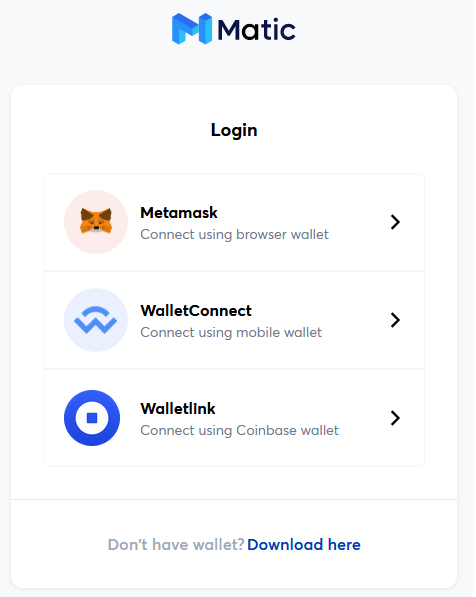
Make sure your wallet is connected to the main Ethereum network and that there is money in the corresponding account. After selecting an account, click the following button to connect.
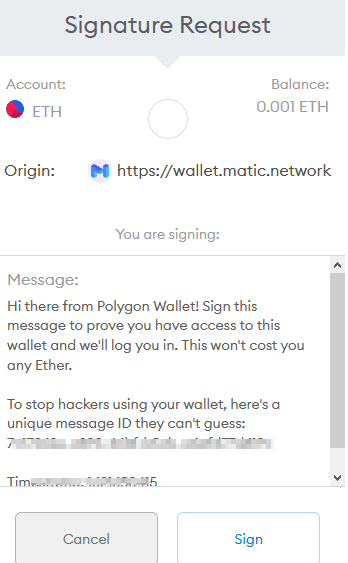
To access the Polygon wallet, click on the symbol.
You will be sent to the Matic wallet v2 interface, the Matic core network dashboard, after logging in to wallet.matic.network.
Once linked, your tokens can be easily and quickly moved from Ethereum to the main Matic network.
Step 4 – Transfer assets from the Ethereum mainnet to the Matic mainnet.
Matic Wallet is a special wallet that serves as a link between the Polygon and Ethereum blockchains. As a result, the exchange of assets between the two networks is simplified.
The Polygon wallet transfers funds from the Ethereum network to the Matic network via a PoS bridge. Your assets, including fungible tokens (such as ETH, USDT, DAI, etc.) and NFTs (non-fungible tokens), can be transferred to the Matic network in minutes (ERC-1155 and ERC-721). On the Ethereum network, just a transaction fee is required to exchange tokens.
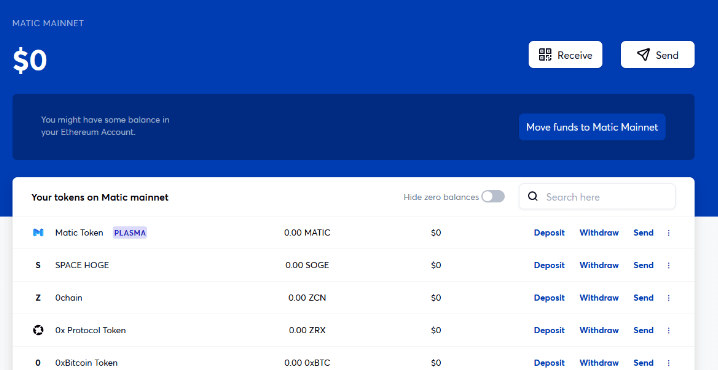
Clicking “Move Funds to Matic Mainnet” in the Matic Web Wallet will launch the exchange interface.
In the past, Plasma and PoS bridge transmission modes have been used. Since Plasma no longer exists, PoS Bridge is now the default transfer option.
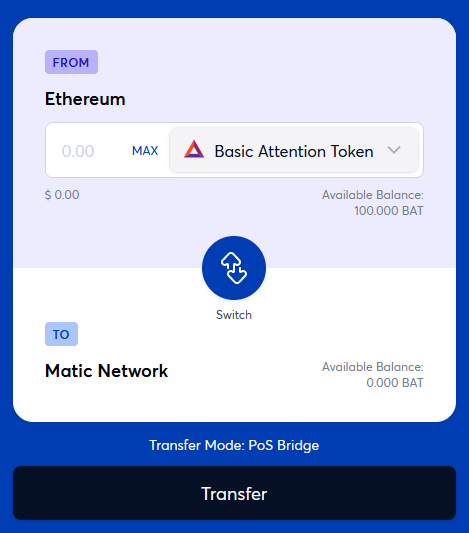
On the main Ethereum network, select the token and the amount you want to send to the Matic network. Then select Transfer.
The main message screen will now appear, listing supported and unsupported features. You deposit money from Ethereum to Matic and it takes about 7-8 minutes. After reading it, click Continue.
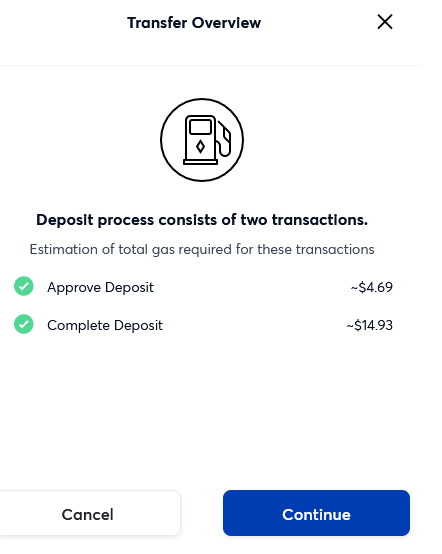
The transfer overview window will now appear, displaying the total cost of gas required for your transaction. Gas costs can be significant as the transfer takes place over the ETH network. Don’t worry. You will be able to transfer assets quickly and inexpensively after you transfer your funds to the Matic wallet (Polygon network).
To confirm the deposit and transfer, click “Continue” and then “Confirm” again.
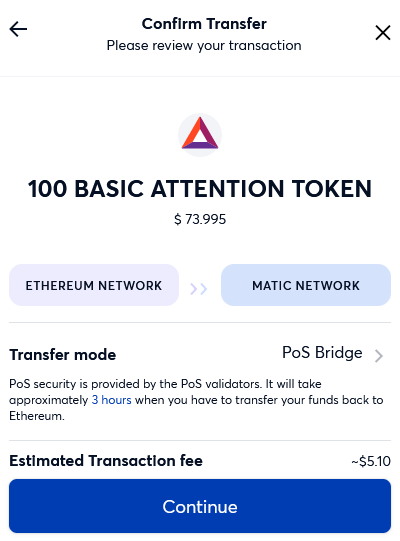
Your MetaMask wallet will now be open. Click “Continue” in wallet to “Allow https://wallet.matic.network to spend your tokens” after reviewing spending.
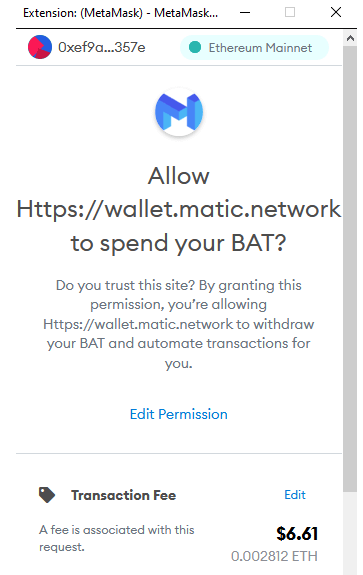
Essentially, you have to sign two transactions on the main Ethereum network. First, you need permission to sell your token on Polygon Bridge, and then you need deposit approval (transfer of assets to Matic).
Wait for the transfer to complete. Depending on network load and traffic, the transaction may take several minutes to complete. In the meantime, you can follow your progress on Etherscan.
You will see the successful transfer completion screen once the transaction has been successfully completed.
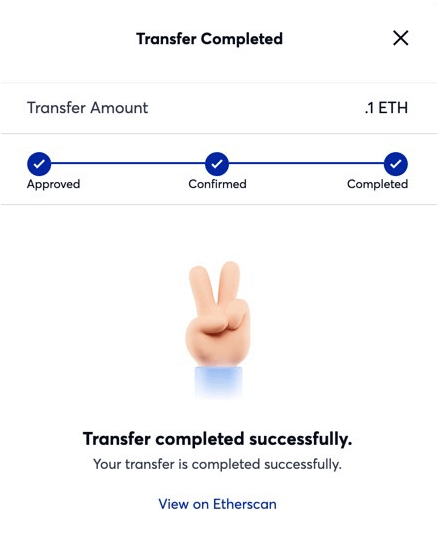
That’s all. Your money has been transferred from the Ethereum mainnet to the Matic mainnet and soon the tokens will appear in your Polygon wallet.
After a successful transaction, return the MetaMask wallet network to the Matic main network to find the traded tokens.
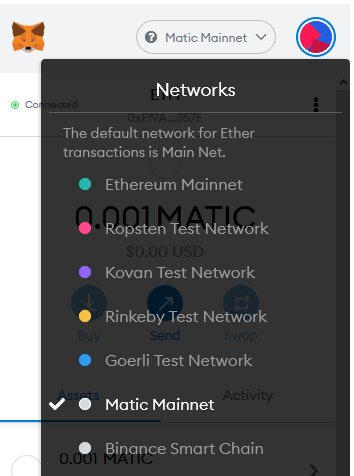
You can now interact with QuickSwap, a DApp that runs on the Polygon network and is similar to Uniswap on Ethereum.
Have you already mastered the process of creating a Matic wallet? How to Fund Your Matic Wallet and Link Metamask to the Matic Network
Here is a rundown of deposits, withdrawals and trading on Matic before we finish (Polygon network).
Step 5 – Deposit, withdraw and send tokens to Matic (Polygon).
As stated earlier, you cannot send money from the exchange directly to the Matic network. Only the bridge interface can be used to move assets from the Ethereum network to the Matic network.
The same goes for withdrawing tokens from Matic for direct trading. On the Matic network, tokens can be sent, but in order to transfer them to an exchange, you must first exchange your Matic mainnet tokens for Ethereum mainnet tokens. To do this, you must use the same bridge interface that you use to deposit funds.
As a result, you must transfer money from the ETH network to the Matic network in order to deposit money. You must transfer money from the Matic network to the ETH network in order to withdraw money.
Your transactions are signed on the main Ethereum network in both cases. Thus, you will need ETH to pay the gas price.
You will need ETH to pay fees in order to deposit money into and out of the Matic network.
However, on the main network of Matic, a smart contract is executed and a token is transferred between two Matic addresses. To do this, you must sign a transaction on the Matic network and have MATIC shares for transactions in Polygon or for trading in the Quick Swap market.
On the Matic network, a transaction takes less than three seconds and costs only 0.00002 MATIC (less than $0.00001).
If you have never used L2 DeFi before, this may seem intimidating at first. You will accept it and get used to it along the way. We also know that in order not to pay for gas, you set MetaMask to level 2. However, there are still significant costs involved, especially when making deposits and withdrawals in and out of the Matic network.
Good luck!
Read more articles about cryptocurrencies and mining at CRYPTO-WALLETS.ORG.
The Telegram channel about cryptocurrency and mining Bitcoin, Ethereum, Monero and other altcoins:








