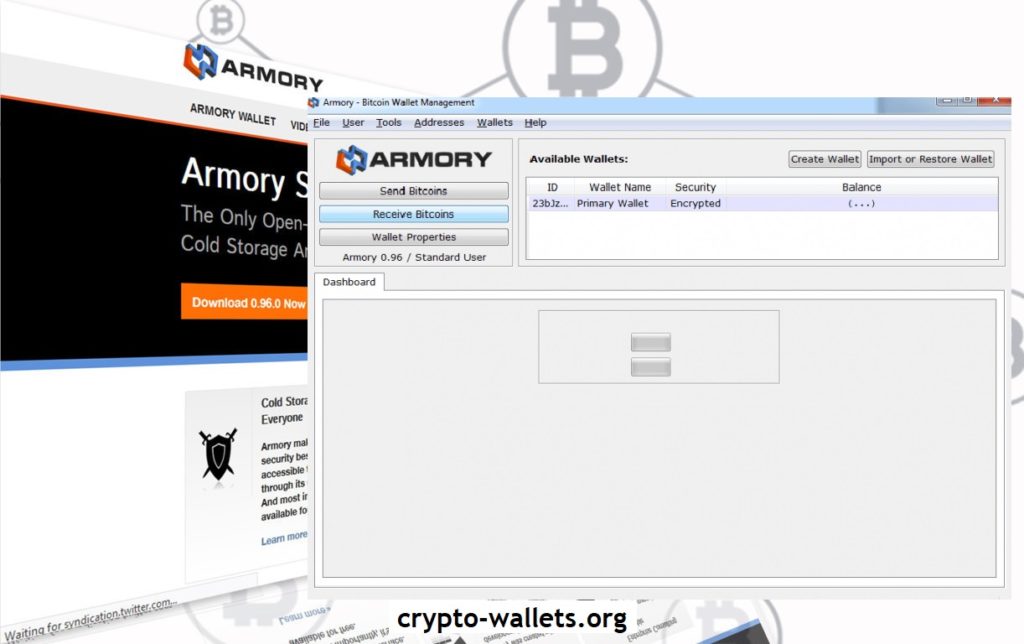DigiByte Core – DGB FullNode Wallaet
The DigiByte Core Wallet (DGB Wallet) is a full-fledged DigiByte client and forms the basis of the network. It provides a high level of stability and also has support for SegWit and Dandelion. However, it takes up a lot of disk space.
- Launch date: January 10, 2014
- Blockchain type: Public, decentralized, UTXO based, multi-algorithm
- Ticker symbol: DGB
- Genesis block hash: “USA Today: 10/Jan/2014, Target: Data stolen from 110 million customers”
- Maximum total supply: 21 billion digibytes in 21 years (2035)
- Current offer: 14,293,304,147 DGB (May 2021)
- Blockchain reward reduction: 1% monthly
- Current block reward: 520 DGB (May 2021)
- Mining algorithms: 5 separate: SHA256, Scrypt, Odocrypt, Skein and Qubit blocks per algo (5)
- Difficulty retarget: Each 1 block, 5 separate difficulties, independent difficulty for each mining algo
- SegWit support: Yes. First major altcoin to successfully activate Segwit. (April 2017)
- Hard forks: 5. DigiShield, MultiAlgo, MultiShield, DigiSpeed, Odocrypt
- Soft forks: 3. SegWit, CSV, NVersionBits
You can mine DigiByte on one of five separate mining algorithms. Each algorithm mines an average of 20% new blocks. This allows for much greater decentralization compared to other blockchains. An attacker who owns 99% of any single algorithm would still not be able to hardfork the blockchain, making DigiByte much more secure against PoW attacks than other blockchains.
- DigiShield hard fork: block 67,200, February 28, 2014
- MultiAlgo hard fork: block 145k, September 1, 2014
- MultiShield hard fork: block 400k, 10 December 2014
- DigiSpeed hard fork: block 1,430,000 on 4 December 2015
- Odocrypt hard fork: block 9,112,320 on 22 July 2019
DigiByte DGB vs Bitcoin BTC
Security:
- 5 DigiByte mining algorithms versus 1 Bitcoin mining algorithm.
- DigiByte mining is much more decentralized.
- DigiByte mining algorithms may be changed in the future to prevent centralization.
Speed:
- DigiByte transactions are much faster than Bitcoin transactions.
- 1-2 second transaction notifications.
- 15 second DigiByte blocks versus 10 minute Bitcoin blocks.
- DigiByte has 6x block confirmation – 1.5 minutes versus 1 hour for Bitcoin.
Transaction Volume:
- DigiByte can process many more transactions per second.
- Bitcoin can only process 3-4 transactions per second.
- DigiByte can currently process 560+ transactions per second.
General offer:
- 21 billion digibytes will be created in 21 years.
- In 140 years, only 21 million bitcoins will be created.
- 1000:1 ratio. 1000 DigiByte per Bitcoin.
Market availability and usability:
- DigiByte is a lightweight brand for consumer marketing.
- DigiByte is much cheaper to purchase.
Getting Started with DigiByte Core Wallet
The DigiByte Core Wallet is a basic wallet used for Windows, Linux and Mac OSX. Anyone can launch DigiByte Core Wallet and start sending/receiving DigiByte in seconds! This guide will help you set up your wallet and find your DigiByte address so you can start receiving DigiByte.
Step 1) Go to the DigiByte website and upload your wallet
- Go to and click ” Select Wallet”.
- Select a wallet for your operating system. If you are a Windows user and not sure, start with “Windows”.
GitHub DigiByte Core:
Step 2) Install the Wallet
- Perform the installation by accepting the default settings.
Step 3) Open the DigiByte Core Wallet.
- He will tell you that it will take some time to sync, you can hide this.
- If he tells you that it will take 10 years, then the problem is DigiByte Core Wallet 6.14.2. Try leaving the DigiByte Core Wallet open on your computer overnight and it should finish downloading the blockchain (about 4 GB).

Step 4) Find your DigiByte Receiving Address
- This is also known as “Public Key” or “Public Address”. This is what you will tell people to get DigiByte.
- Click on File -> Pickup Addresses
- Right-click where it says “(unlabeled)” and select “Edit”. Give your wallet a label, such as “Primary Wallet Address” and click “OK”.
- Click on your “Primary Wallet Address” and select “Copy” from the bottom.

Congratulations! Now you are ready to take your DigiByte wallet address and give it to someone to get your first DigiByte. However, before we go any further, we will back it up.
Step 5) Back up your wallet to a safe place
- Go to File menu -> Back up your wallet
- Save it to your desktop
- Now you’ll want to email it to yourself, save it to dropbox, save it to a USB drive, and take it to a safe place. If you lose this “Wallet.dat” file, your DigiByte can never, ever be recovered.
- Suppose your PC is lost, stolen or broken one day, you need to save this file to a remote location, so you can restore it later.
Additional Notes:
The label you have assigned to your DigiByte Address is not a public label, it is only on your computer for your own reference. No one else will ever know what label you’ve labeled your address with.
The DigiByte Core Wallet will only tell you your public address, which is perfectly safe to share.
If you’re asked for your Private Key, refuse! This will allow anyone with your Private Key (or Private Address) to dump all of your DigiBytes.
The only way to find your Private Key is through the debug menu, so stick to that Receive Address and you’ll be fine.
DigiByte Core v7.17.3
The DigiByte team is pleased to announce that version 7.17.3 has been released. This update lays the foundation for the upcoming DigiByte 8 update.
What’s new?
In this build, we’ve solidified a new workflow based on the Atlassian Gitflow Workflow, and fixed all Unit tests to ensure that all commits maintain basic stability and consensus. Initial work was also done to fix the emission code output, which will be finalized in DigiByte version 8. Finally, the Gitian keys have been updated for a number of people to ensure that the released binaries are secure.
Who should be updated?
This release does not make any changes at the consensus level, nor does it add or remove any features. Therefore, if you are currently using DigiByte version 7.17.2, there is no need to upgrade. However, if you want to run unit tests, you can do so in version 7.17.3. This release predominantly serves as the basis for version 8, and also serves as a confirmation of the new development process, solidifying the work done for the future of the project.
Read more articles about cryptocurrencies and mining at crypto-wallets.org. The best Telegram channel about cryptocurrency and mining Bitcoin, Ethereum, Monero and other altcoins – @cryptomineg ().