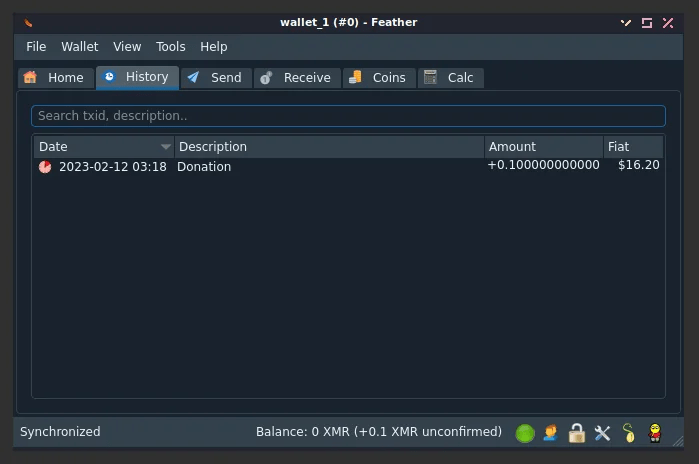
Looking for an easy Monero wallet? In this beginner’s guide, we will take a look at the wallet Feather – A free lightweight open source XMR wallet that is available for Windows, macOS, Linux, and Tails. The wallet is easy to use, small and fast. Along with Feather, we will also share a list of other XMR wallets that are easy and beginner-friendly. Now, before we look at how to set up and use Feather wallet, let’s understand what a lightweight wallet is.
Lightweight monero wallets

Lightweight purses – are convenient wallet clients in which users do not need to download the blockchain locally to use the wallet. Instead of relying on their own node, these wallets scan the blockchain from a remote node. Essentially, they allow you to use the wallet without having to download the entire blockchain to your local computer, saving disk space and bandwidth. This makes it easy and fast to synchronize and interact with the Monero blockchain.
Similar to Bitcoin’s lightweight SPV clients, lightweight Monero wallets are faster, lighter, more convenient, easier to maintain and easier to use. You can download these wallets and start using them right away. You don’t have to wait for the wallet to synchronize, it doesn’t take up much memory space and doesn’t consume bandwidth.
Are there any lightweight Monero wallets? There is no official lightweight wallet from the Monero developers. However, there are many third-party lightweight wallets that do not require you to download the entire blockchain, but scan it from a remote host of your choice. For example, wallets such as Edge wallet, Cake wallet, MyMonero, Monerujo, Feather wallet, Exodus, etc. are lightweight client wallets where you can safely store XMR.
On this page you will find the latest download links for all XMR wallets, including software, hardware, lightweight and mobile wallets. All of them are easy-to-use, reliable Monero wallets where you can safely store your XMR:
If you’re looking for reliable storage for the long term, consider hardware wallets. Hardware wallets such as Ledger and Trezor offer a reliable solution for long-term XMR storage.
If you are going to use XMR not only for long-term storage but also for frequent transactions, you can store a small portion of your coins in a hot wallet for daily transactions. There are many lightweight hot wallets available for both desktops and mobile devices. They offer great convenience compared to hardware wallets.
You can use both multi-currency wallets and wallets specifically designed for the Monero ecosystem.
There are wallets such as Guarda and Exodus. Both of these wallets are non-custodial and support 100 cryptocurrencies including XMR and are available for Web, mobile and desktop. The wallet is beginner-friendly and offers strong security. They also provide full control over your cryptocurrencies, but are not open source.
We recommend wallets designed specifically for Monero. Below is a list of XMR wallets that are a lightweight alternative to the Monero GUI.
MyMonero – the most popular lightweight open-source Monero wallet, which is maintained and developed by members of the Monero development team. It is available for desktop operating systems such as Windows, Mac and Linux. It is also available for Android and iOS and as a web wallet. This wallet is not only easy to use but also offers high security, convenience and functionality.
MyMonero allows you to synchronize with the Monero blockchain quickly and easily, and you don’t need to download the blockchain to use this wallet. You can simply create a new wallet and start making transactions.
If you are looking for an easy wallet for Android, you can try it out Monerujo, and for iOS – Cake Wallet. Both wallets are lightweight and take up very little memory on your phone. They are also very easy to use and secure, making them popular in the Monero community.
For desktop users such as Windows, Linux, Mac OS, Raspberry Pi, Tails OS, Whonix and Prestium, our top pick for a lightweight wallet is the Wallet Wallet Feather. Before you use Feather wallet or any other lightweight wallet for Monero, you need to know a few things about privacy.
Fullnode Кошелек Monero XMR
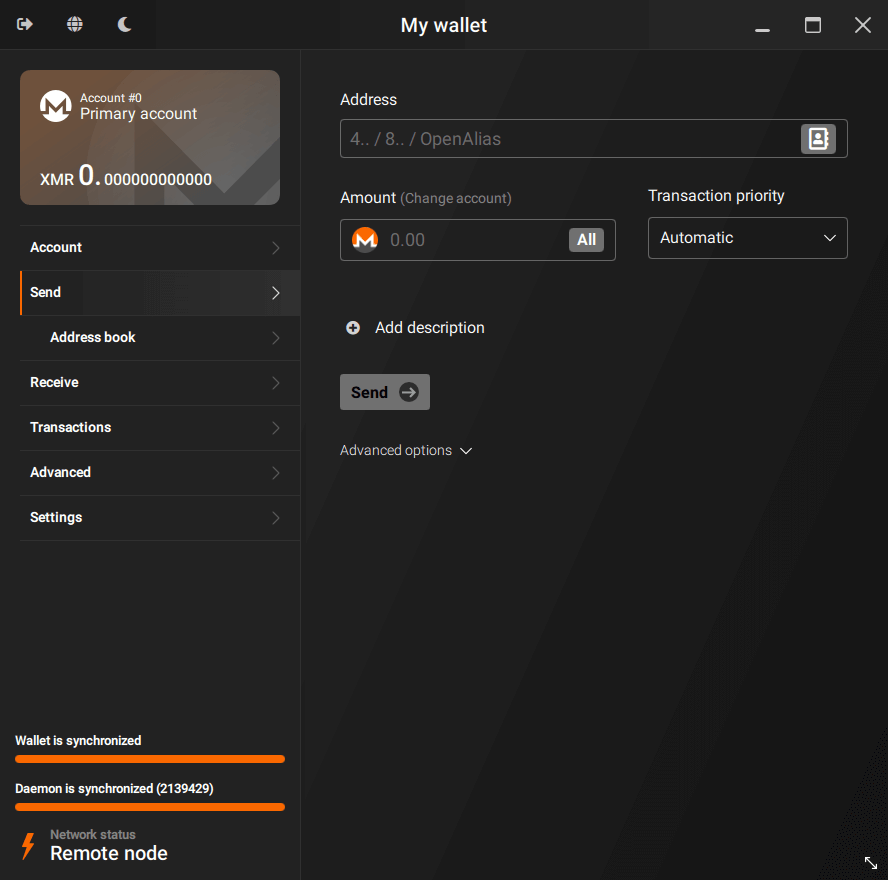
Monero GUI & CLI Wallet – официальный десктопный кошелек Monero. Это тяжелый и требовательный к вычислениям некастодиальный кошелек для тех, кто хочет запустить полный узел Monero. Поскольку для использования GUI-кошелька требуется запустить полный узел, необходимо загрузить полный блокчейн Monero.
Насколько велик блокчейн Monero? Блокчейн Monero постоянно растет, и у него нет фиксированного размера. По состоянию на 2023 год полный размер блокчейна Monero составляет более 150 ГБ. Если вы используете графический интерфейс Monero GUI и у вас не хватает места, вы можете изменить каталог данных блокчейна Monero на другой диск, где достаточно места. Кроме того, вы можете запустить Monero GUI в режиме обрезки. Это аналогично обрезке блокчейна Bitcoin. Обрезанный блокчейн занимает меньше места. Но это не единственная проблема GUI-кошелька.
Проблема с запуском полной ноды заключается в том, что синхронизация блокчейна занимает значительное время при каждом открытии кошелька и потребляет значительную часть памяти компьютера. Особенно если вы давно не открывали кошелек Monero, то синхронизация блокчейна занимает целую вечность. Для синхронизации блокчейна Monero можно использовать удаленный узел. Таким образом, вы можете запустить официальный кошелек Monero с графическим интерфейсом и CLI без необходимости загружать блокчейн. Но все же он не очень удобен для новичков, а сам кошелек не отличается малым весом.
Privacy issues when using XMR lightweight wallets
Lightweight wallets are specifically designed to provide speed and convenience while offering the same security as full node wallets. However, keep in mind that because a lightweight wallet works through a connection to a third-party node managed by a full node, it comes with some privacy issues. For example, the node to which your lightweight wallet is connected will recognize your IP address.
Monero, as you all know, is a privacy-oriented, secure, private and untraceable blockchain. It is an advanced cryptocurrency designed to protect the anonymity of its users. It hides the details of transactions, which increases their reliability and security. Unlike traditional blockchain, the balance history of Monero users’ wallets is not publicly available. Monero uses advanced cryptography such as hidden addresses and ring signatures to hide information about the sender, recipient, and amount of every Monero transaction recorded on the blockchain.
Monero users mostly prioritize privacy. Since Monero is a privacy-oriented cryptocurrency, you should use a wallet that protects your identity. A lightweight wallet that connects to a remote host runs the risk of compromising your identity. To maximize privacy, Monero recommends creating your own node. However, not everyone can manage a full-fledged node, given the hardware and technical expertise required.
In any case, users who still want to transact on the Monero network without loading the blockchain can use lightweight wallets. While these wallets offer little in the way of privacy, they are fast, simple, easy to use, reliable, secure and, most importantly, you have full control over your private keys.
When it comes to Monero, privacy should be your top priority. To fully protect your identity, we recommend installing Monero wallets on privacy-oriented operating systems such as Tails / Whonix / Prestium, which greatly protect your identity from snooping and censorship. In any case, this guide is for Windows only.
Feather Wallet
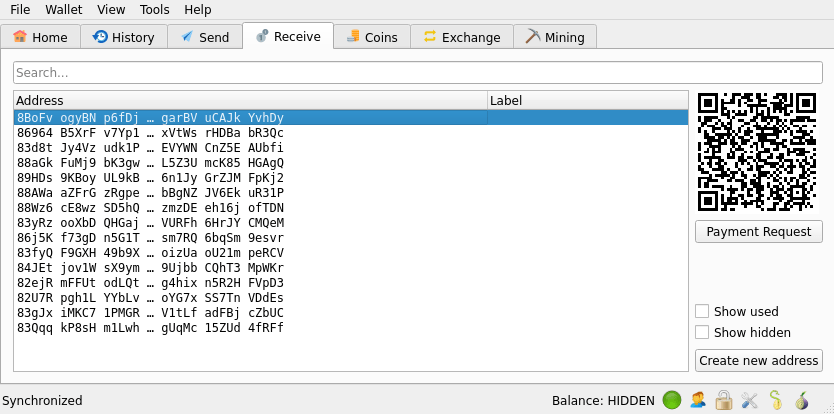
Feather is a free open source Monero wallet that is easy to use, small and fast. It is a desktop wallet that is available for all major operating systems like Windows, Linux, mac OS, and even supports private OS like Tails, Whonix, and Prestium. Apart from operating systems, it also works well on virtual machines.
If you’ve used Bitcoin’s Electrum wallet, you’ll love Monero’s Feather wallet, as this wallet is heavily inspired by Bitcoin’s Electrum wallet. Feather is essentially an Electrum SPV wallet client designed and customized for Monero (XMR). It is not a fork of Electrum, Feather was written from scratch in C++ using the QT framework. It is a free and fully open source Monero wallet that is 100% community supported and its source code is available on GitHub.
- Web: featherwallet.org
- Docs: docs.featherwallet.org
- Git: github.com/feather-wallet/feather
- Twitter: https://twitter.com/featherwallet
- Reddit: https://www.reddit.com/r/FeatherWallet/
- Explorer: https://www.exploremonero.com/
Features of the Feather Wallet
The goal of Feather Wallet is to create a reliable, practical and easy-to-use Monero wallet for everyday use. The wallet is aimed at both beginners and advanced Monero users, providing features as good as the official CLI wallet.
- It fully supports Windows, Mac and Linux. Private OS such as Tails, Whonix and Prestium are also supported.
- The wallet is characterized by high performance and light weight
- Built-in integration with Tor, Xmr.To, which you can use to send BTC with Monero.
- Coin control (freeze/unfreeze/clear)
- Multi-Sig
- Mnemonic seeds of 14 words
- Send and receive functionality: No primary address or accounts, only sub-addresses and automatic address reuse prevention.
- Export tags / contacts to CSV
- CCS & Reddit feed, warning when opening external links.
Now let’s set up and start using Feather Wallet.
Install Feather Wallet
Go to the website select your OS and download the installation file. Being a lightweight wallet, you can download the standalone executable.
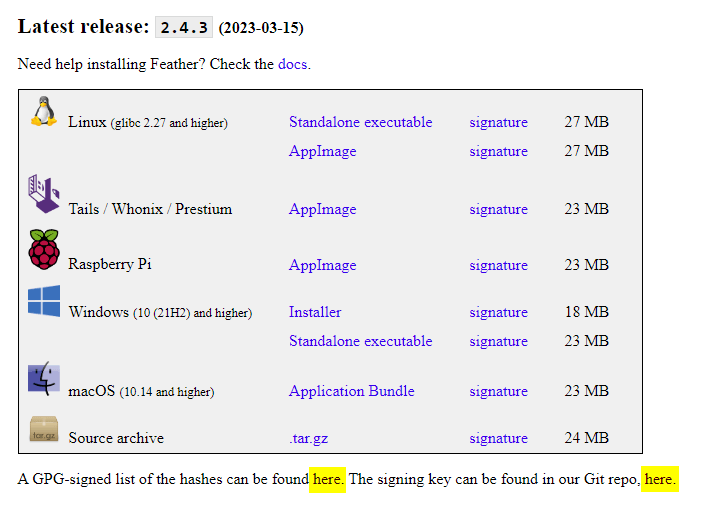
After downloading the file, do not install or unzip it. It should be tested before doing so. This is optional, but recommended for security reasons.
There are two ways to verify an uploaded Feather wallet. You can verify either the signature or the signed hashes, which you will find on the same page. Along with the file, download the signature as well. Then import the developer signature key into the Kleopatra certificate manager. After that you can decrypt/verify the file.
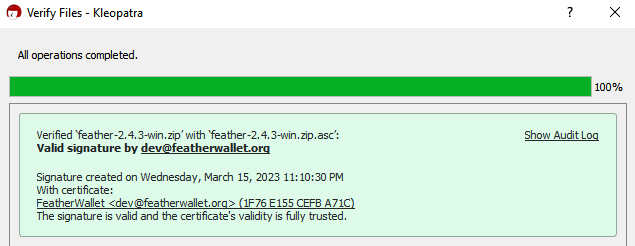
The message valid signature by dev@featherwallet.org should appear. After successful verification, you can delete the .asc file.
After that, you can unzip the file and move it to the desired folder. If it is an installation file, install it in the correct directory.
Setting up a lightweight feather wallet
After installing and unzipping, open the feather.exe file, which will open the wallet setup wizard.
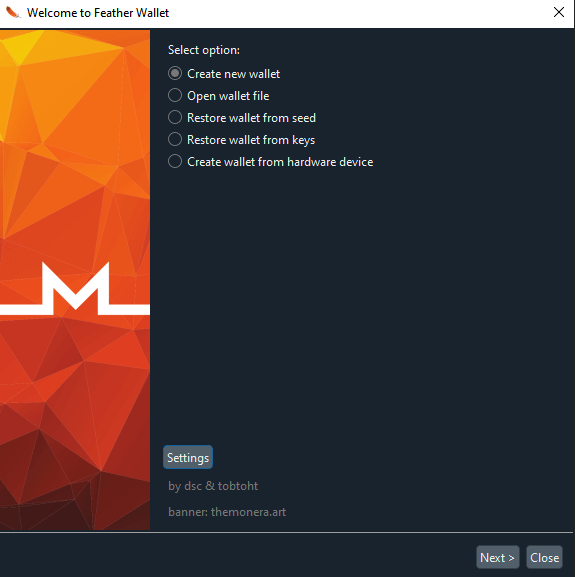
Create a new wallet and click Next. The next screen displays a 16-word seed, which is the only backup of your wallet. You can create a new seed or copy the one shown to you.
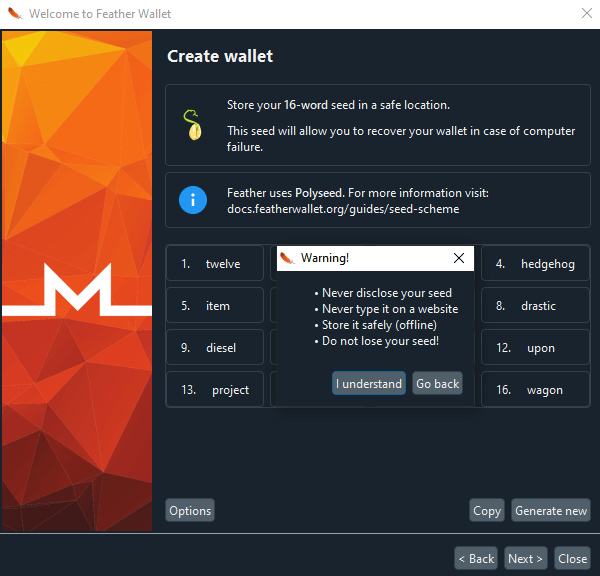
Remember that you will need it to recover your wallet in case of a computer crash, so write down the seed and keep it in a safe place. You can also extend the seed with a passphrase, to do so click on options and check the box to enable passphrase. To learn more, check out the difference between recovery phrase, passphrase, password and PIN.
Once you have backed up the seed, click next. On the next screen, you can name and select a directory for the wallet file. Click next and select a password to encrypt the wallet keys. While the word seed serves to fully restore the wallet, the password you set now encrypts your wallet and must be entered each time you start the wallet. Once you have done this, click the Create / Open Wallet button. The wallet setup is complete and your easy Monero wallet is ready to use.
Note: If you have a hardware device, you can also create a wallet from a hardware device. Feather Wallet supports Ledger Nano S, Nano X, and Trezor T.
Feather Wallet Home Screen
As you can see, the wallet is pretty simple and straightforward.
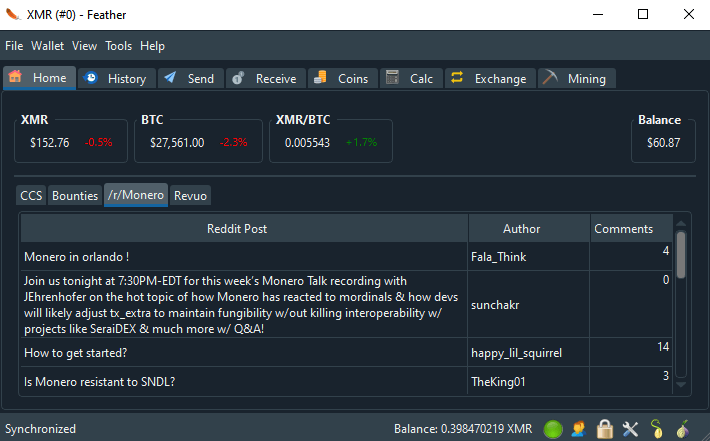
The main screen displays your XMR wallet balance, XMR price, BTC price and XMR/BTC pair value. The Monero reddit feed and other useful news and information is also displayed here. At the bottom of the wallet, the connection status, host and proxy settings are displayed.
To further customize the wallet according to your preferences, go to File >> Settings.
First of all, you can go to the appearance tab where you can change the wallet theme to dark and light, select the accuracy of the amount, change the date/time format, balance display format, and select the desired fiat currency to display the XMR value.
Go to the “Networks” tab to change the Tor host and proxy settings. The default wallet settings work best, so you don’t need to change anything here. Just select “Allow Peru to manage this list” and “Allow Peru to start and manage the Tor daemon”.
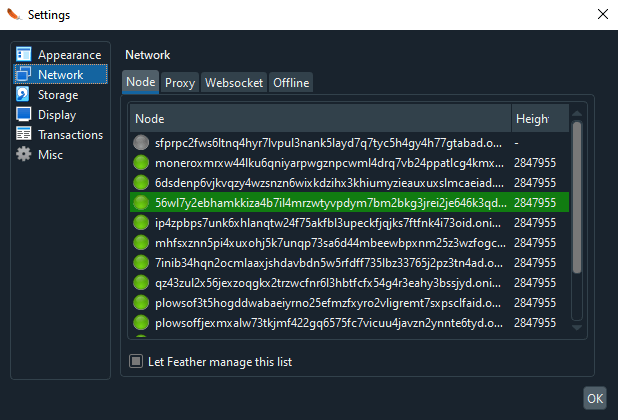
Click the Storage tab to find out the wallet directory, configuration directory, and application directory. You can change the location of the wallet file at any time. After making the necessary changes, click Apply Settings.
Using the wallet to send and receive coins
To get started with the wallet, you just need to know how to accept and send XMR.
Obtaining XMR
Click on the “Receiving” tab and you will see a list of receiving addresses. You can designate them as you wish. Click the copy address button and give it to the sender to receive the payment. If it is a self-transfer from the exchange, you can paste it into the Exchange Withdrawal Address field.
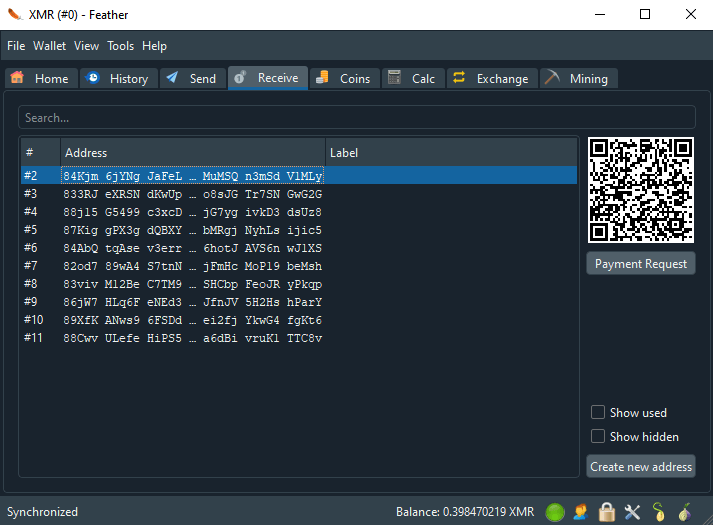
In addition to exchanging addresses, you can create a payment request with the amount, name and description, and you can also send an image of a QR code to the sender.
By default, only 10 addresses are displayed in the wallet. You can create as many new addresses as you want. It should also be noted that the wallet automatically prevents the reuse of addresses. If an address you used before is not displayed in the list, click on the show used and show hidden buttons to reveal the old address.
Sending XMR
To send XMR from pen, go to the Send tab and enter the address of the recipient pay to. Then enter the amount you want to send and click Send. The wallet will build the transaction and display a preview of the transaction.
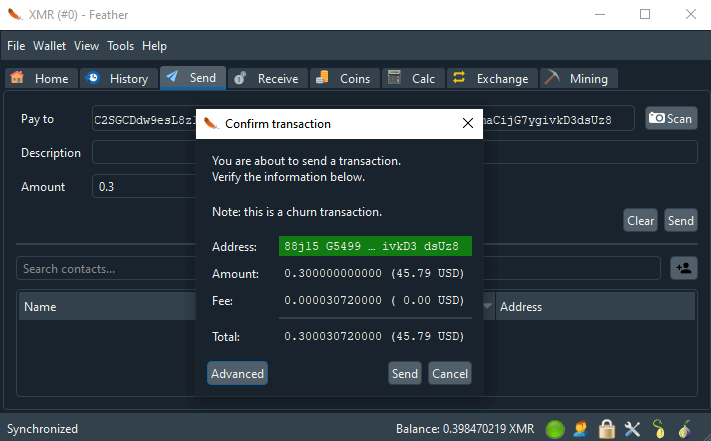
Check the address, amount, and fee again before clicking Submit. Review additional details to find out the transaction size, ring size, number of inputs and outputs.
After verifying all the information, click the send button to send the XMR to the recipient’s address.
On the History tab, you can view the history of sent and received transactions. Double-click a transaction to view the transaction ID, the fee and amount used, and the status of the transaction.
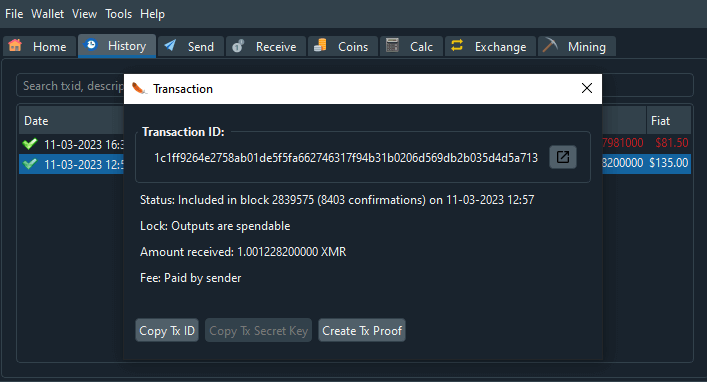
Now you know how to use Feather wallet to send and receive XMR.
Additional Functions
Drop down tools for the following functions: Sign/verify message, verify proof of transaction, load unsigned transaction from file and make payment to many addresses in one transaction.
The wallet drop-down menu allows you to find out wallet information, change wallet password, open seed and export wallet history and contacts to CSV. Note: to open seed, you must enter the wallet password. To create a new account, go to the Wallet >> Accounts menu. You can create unlimited number of new accounts and manage any number of addresses.
The wallet also has a built-in calculator, exchanger and XMR mining option. For more manageability, go to the “View” tab and show everything like coins to view, address change, calculator, exchange, mining and search bar. All of these tabs should now appear just below the main wallet menu.
Use the calculator menu to convert the value of XMR to major fiat and cryptocurrencies.
Tools: For more information on conversion, check out our cryptocurrency to cryptocurrency converter and cryptocurrency to fiat calculator.
Next, click on the Exchange tab if you want to buy/sell Monero. Feather wallet has integration with LocalMonero. Local Monero is the largest, most trusted and well-established Monero peer-to-peer trading platform in the XMR community. There are no KYC checks here. Simply create an account to start buying/selling Monero anonymously, quickly and easily.
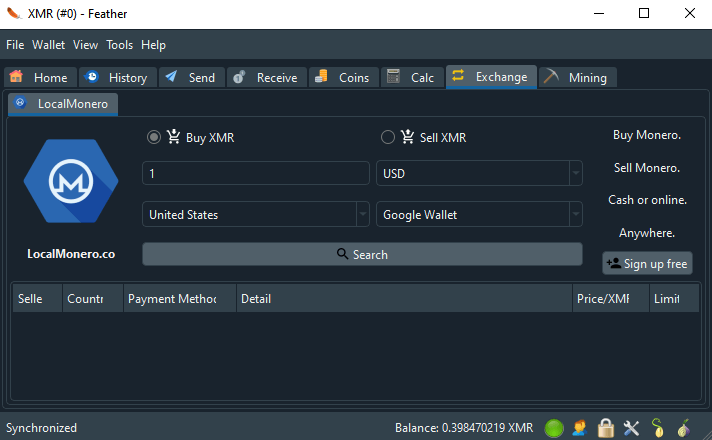
The wallet also has a built-in mining function. It is not a miner by itself and requires XMRig to set it up and start mining XMR. After downloading and configuring XMRig, you can start mining XMR with Feather Wallet. First allocate CPU threads for mining, then you can connect to a pool of miners or start mining alone.
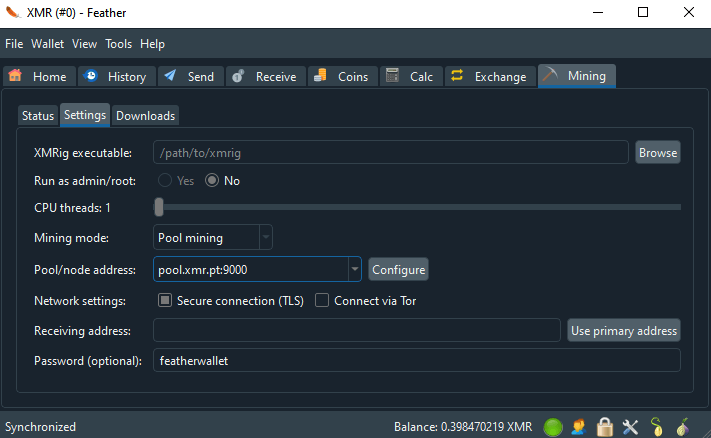
We have finalized the guide. Hope you found what you were looking for: Lightweight Monero wallet, fast, reliable, secure and easy to use.
Read more articles about cryptocurrencies and mining at CRYPTO-WALLETS.ORG.
The Telegram channel about cryptocurrency and mining Bitcoin, Ethereum, Monero and other altcoins:



