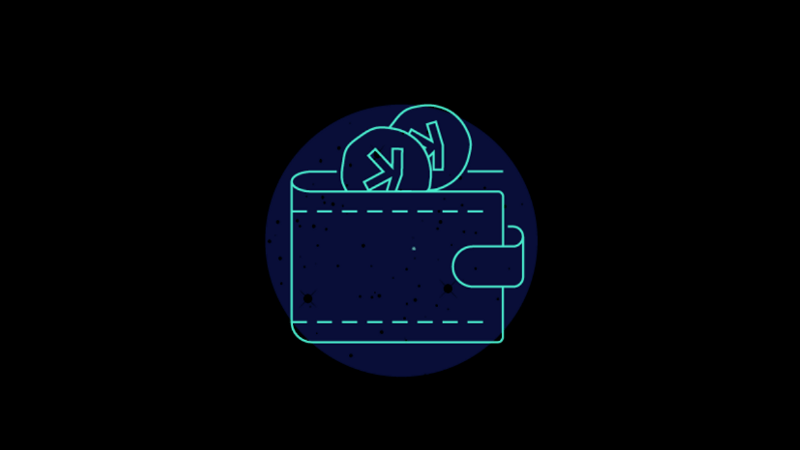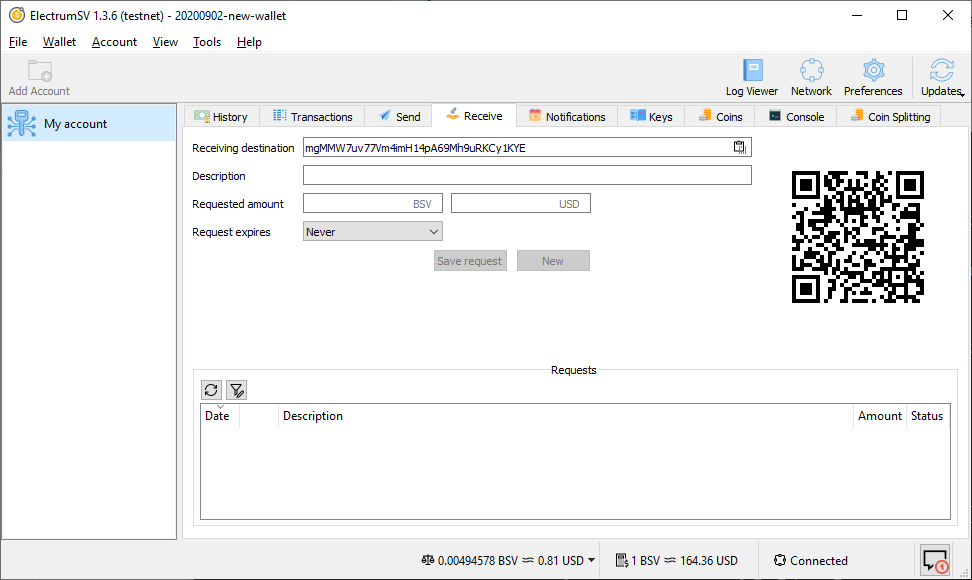
ElectrumSV (BitcoinSV Wallet)
BItcoin SV (Satoshi’s Vision) comes from a hard fork that split bitcoin cash into two different digital currencies on November 15, 2018. A hard fork led to a hash war that determined how the chains would break, resulting in Bitcoin-SV and Bitcoin ABC. Bitcoin ABC became the dominant chain and took over the BCH ticker, while Bitcoin SV has its own ticker. According to their website, the Bitcoin SV project was primarily supported by CoinGeek Mining with the development of nChain.
Bitcoin S.V. declares strict compliance with the vision of Satoshi Nakamoto regarding the original Bitcoin, and the original white paper Bitcoin serves as the main document for the project.
Bitcoin Cash and Bitcoin SV split in November 2018 due to disagreement over the proposed technical updates to the Bitcoin Cash protocol. Craig Wright and Calvin Air did not agree with two updates, in particular, Canonical Transactional Ordering (CTOR) and OP_CHECKDATASIG, which would require that transactions in blocks have a specific order and provide smart contract functionality for Bitcoin Cash, respectively. Opposition to updates split the network in November 2018, raising the block size limit to 128 MB.
- GitHub:
ElectrumSV Wallet Features at a Glance
Getting ElectrumSV
If you already have ElectrumSV, it’s important to make sure you have the latest version installed, so check this before proceeding.
Import wallets from Electron Cache
There are two ways that ElectrumSV can help you import wallets from existing electronic money. Both of them include viewing the standard location of Electron Cash wallets and the ability to copy them to the standard location of ElectrumSV wallets.
Under no circumstances should you open your original Electron Cash wallet in ElectrumSV, since at best it contains information specific to Bitcoin Cash ABC that will be lost and in the worst case can damage the wallet.
Select one or more wallets listed here, then click OK. If you select any, you will see a pop-up window confirming how many wallets have been copied.
When You Don’t Have ElectrumSV Wallets
When you launch ElectrumSV, if you don’t have any wallets, it will show your Electron Cash wallets on the first page and help you copy them.
Select one or more wallets listed here, then click OK. If you select any, you will see a pop-up window confirming how many wallets have been copied.
When do you have other ElectrumSV wallets?
If you run ElectrumSV and you already have wallets, it will not offer to copy them. Instead, he will indicate if he has found your Electron Cash wallets, and will provide an opportunity to subscribe to the same copying process as the additional Import button on the wallet selection page.
You will see the text “Existing Electron Cash Wallets Detected” and the “Import” button next to it, as shown.
If you don’t have a wallet, ElectrumSV cannot find them, instead it will read “ElectrumSV wallets not found”, and the “Import” button will be disabled, as shown below:
If you have ElectronSV wallets, and you have the opportunity to import them, and you click the button, then you will see the wallet copy page.
Selecting one or more wallets and then clicking the OK button again will bring up a pop-up window confirming how many wallets have been copied.
Opening your imported ElectrumSV wallet
Now that you have imported the ElectrumSV wallet and want to split the coins inside it, you need to select it. If it is not yet displayed as selected, use the “Select” button to view the ElectrumSV wallet folder and select the wallet to open.
Under no circumstances should you look at the place where ElectronSV e-wallets are stored and select it there. The dangers of this have already been discussed above.
Coin distribution
Now that you have opened your wallet, you will want to continue crushing coins. Go to the coin crushing tab.
The tab describes the process of separating your coins. You may want to read it before continuing to understand both the process and what will happen when you start the separation process.
Button “?” Provides additional information. Please note that this guide covers only the simplest case of splitting all of your coins at once. If you want to perform more complex actions, for example, freezing coins and breaking them into separate pieces, you will either have to solve them yourself, or wait for a later guide that will tell you more about this.
Click the Split button to start the split process. If you have set a password on your wallet, he will ask you to re-enter the password to confirm the separation.
After the process is completed, you can see the transactions involved in the process on the “Log” tab.
the confirmation
The easiest way to confirm that your BSV has been separated from your BCH is to look at the history both in the original Electron Cash wallet and in the new ElectrumSV wallet that was copied from it.
The history of Electron Cash should be unchanged, while the history of ElectrumSV will show split transactions and may have a slightly different balance to indicate a small amount paid in the form of transaction fees that will split your coins.

Read more articles about cryptocurrencies and mining at CRYPTO-WALLETS.ORG.
The Telegram channel about cryptocurrency and mining Bitcoin, Ethereum, Monero and other altcoins:
Kaspa (KAS) non-custodial wallets Desktop, Web, Android, iOS
Kaspa wallets – an overview of the best options for KAS. Kaspa coins can now be easily and securely stored on various platforms such as Desktop, Web, Hardware, Android and iOS. A non-custodial (non-custodial) wallet is a cryptocurrency wallet where users retain full control over their private keys. This means that the user is fully…
Overview of decentralized crypto platforms Waves
The Waves team is developing tools to create a decentralized technology segment that will become the basis of Web 3.0 – the digital landscape of the future.
Review of the best wallets for Litecoin (LTC)
Like Bitcoin, the Litecoin cryptocurrency is rapidly gaining momentum and becoming quite a sought-after digital asset around the world.